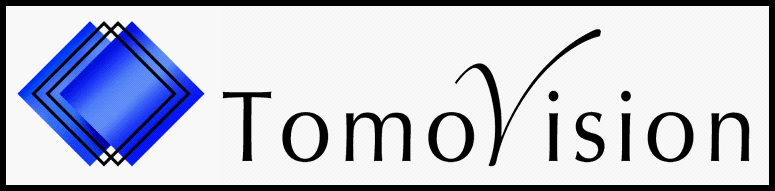Evaluation
What is the difference between ABACS and ABACS+?
+
ABACS can segment one CT slice at either L3 or T4.
ABACS+ is faster, better, and can segment any CT slices between T1 and the sacrum.
ABACS+ is faster, better, and can segment any CT slices between T1 and the sacrum.
What platforms (operating systems) does your software run on?
+
ABACS+ is limited to the 64 bits versions of Windows.
Note: If your computer has a CUDA enabled graphic card, ABACS+ will take advantage of it.
Note: If your computer has a CUDA enabled graphic card, ABACS+ will take advantage of it.
Can I have a temporary license to evaluate your software?
+
Yes! The ABACS+ evaluation license will let you use the module for 30 days and analyze up to 25 slices.
You can find more information here.
What are the prices and do you have an educational discount available?
+
You can find the pricing of ABACS+ module and the information on how to order a license, on this "how to buy a license"page.
There is a 10% educational discount for the ABACS+ module.
To be eligible for the educational discount, the P.O. (purchase order) for ABACS+ must come from an university or the P.O. should come with a letter from the university confirming that your organization is affiliated with them.
There is a 10% educational discount for the ABACS+ module.
To be eligible for the educational discount, the P.O. (purchase order) for ABACS+ must come from an university or the P.O. should come with a letter from the university confirming that your organization is affiliated with them.
We wish to purchase a license. What is the procedure for ordering/paying?
+
You can find the procedure to purchase a license on this "how to buy a license" page.
In this page, you will also have access to our automatic quote generator and order forms.
In this page, you will also have access to our automatic quote generator and order forms.
Installation
How do I install this module?
+
If you install it from the CD, you have to select the "ABACS+" option from the menus. (By default it is not selected).
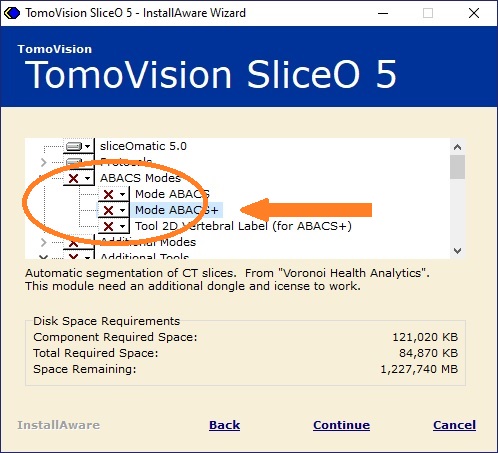
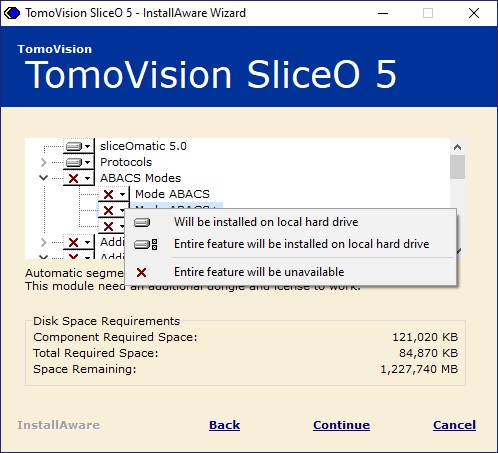
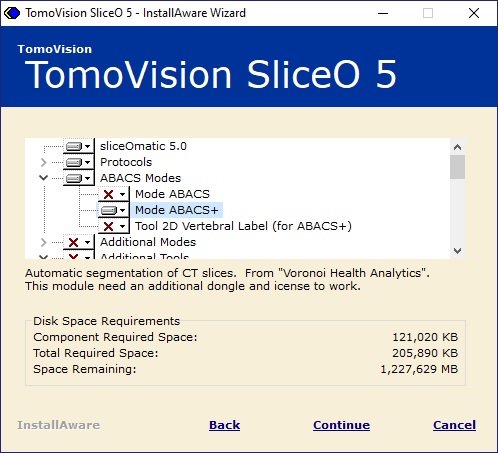
If you install it from the web site, you have to navigate to the sliceOmatic's download page then download and run the "ABACS Modules" installation script. From there you have to select the "ABACS+" module for installation.
Note: We strongly suggest that you also install the "Vertebral Label" tool.
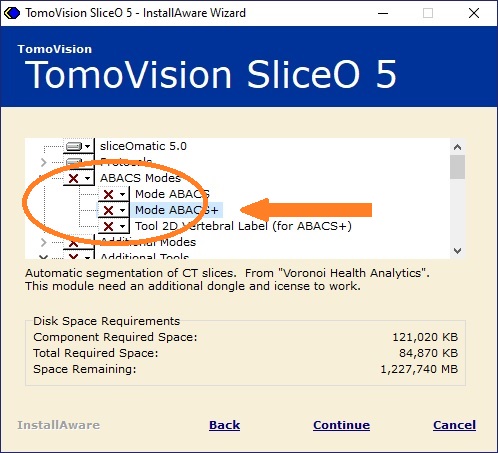
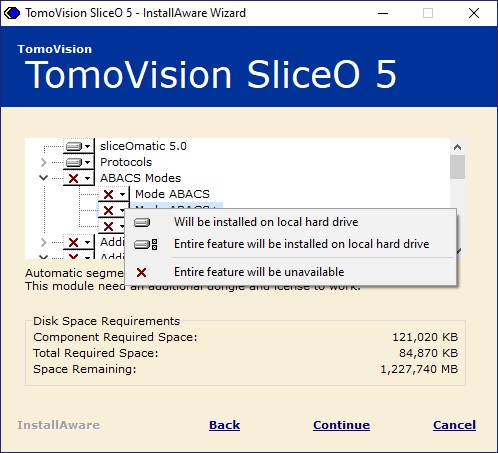
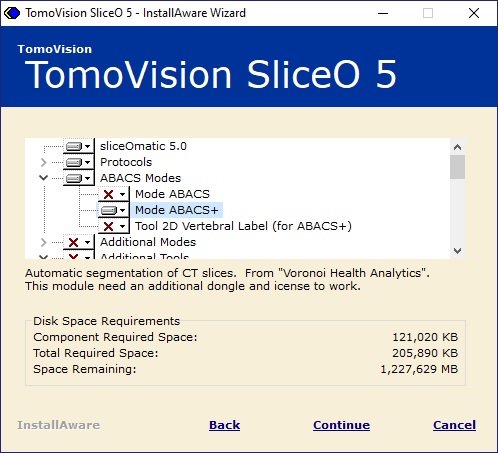
If you install it from the web site, you have to navigate to the sliceOmatic's download page then download and run the "ABACS Modules" installation script. From there you have to select the "ABACS+" module for installation.
Note: We strongly suggest that you also install the "Vertebral Label" tool.
Can I transfer my licenses to another computer?
+
Yes you can, the license is in your dongle. Just install the program on the new machine and move your dongle to that system.
How do I update my license?
+
When you received your ABACS+ dongle, the license in it is only valid for 30 days. To get the yearly license, you need
to send us a "C2V" file that is specific to your dongle. In exchange of that file (and some money!) we will send you
a matching "V2C" file that need to be "burned" in the dongle.
That process is explaind in details here.
That process is explaind in details here.
Usage
The "Compute" button is greyed out?
+
Clicking on the "License" button should tell you more.
When I start sliceOmatic I get a "Sentinel key not found" pop-up message?
+
The ABACS+ module is protected with a program called the "Envelope".
This program use the Sentinel HASP license key to decrypt the ABACS+ module and its data.
So, in order to work, the ABACS+ module need to have its HASP dongle plugged in and the drivers for that dongle need to be installed.
If you do not have the ABACS+ dongle, you need to purchase one from us. You can use this link.
If you do have the dongle and still have problems with the Envelope program, then it may be that the drivers for the dongle are not properly installed. (Please note that you need to have "admin" privileges to install a device driver on Windows.)
You can get the drivers from here.
So, in order to work, the ABACS+ module need to have its HASP dongle plugged in and the drivers for that dongle need to be installed.
If you do not have the ABACS+ dongle, you need to purchase one from us. You can use this link.
If you do have the dongle and still have problems with the Envelope program, then it may be that the drivers for the dongle are not properly installed. (Please note that you need to have "admin" privileges to install a device driver on Windows.)
You can get the drivers from here.
When I start sliceOmatic I get a "Could not find version X.X of the MATLAB Runtime" pop-up message?
+
ABACS and ABACS+ use the Matlab runtime libraries to compute the image's segmentation.
So, In order to run either the ABACS or the ABACS+ module, you must have the free MATLAB runtime libraries installed on your computer.
To run ABACS+ you need to install R2021a (9.10).
You can install either of these from this web page:
http://www.mathworks.com/products/compiler/matlab-runtime.html.
Once installed, the libraries should be on your disk in the directory:
"C:\Program Files\MATLAB\MATLAB Runtime", with the sub-directory "v910".
So, In order to run either the ABACS or the ABACS+ module, you must have the free MATLAB runtime libraries installed on your computer.
To run ABACS+ you need to install R2021a (9.10).
You can install either of these from this web page:
http://www.mathworks.com/products/compiler/matlab-runtime.html.
Once installed, the libraries should be on your disk in the directory:
"C:\Program Files\MATLAB\MATLAB Runtime", with the sub-directory "v910".
Apparently I need to "label" the slices before sending them to ABACS+?
+
The ABACS+ module can segment any CT axial slice between the level of T1 to the sacrum.
But, the module need to have a rough idea of the anatomical level of each slices in order to do its job.
So you need to manually assign a "label" to each slice you want the module to segment.
When segmenting, ABACS+ will disregard any "undefined" slices.
If you are only segmenting one slice, and you are in the mode where only one slice is displayed, then that slice is the current slice. If you are in the mode where multiple slices are displayed, click on the desired slice to make it the current slice (the current slice has a yellow border). You can then use the "Anatomic Level" tool in the ABACS+ interface to assign a label to the current slice.
Or, you can open the "Vertebral Label" tool and simply click on one of the available labels to assign it to the current slice.

If you are segmenting a 3D stack of slices, then you should use the "Side View" tool in conjunction with the "Vertebral Label" tool to assign labels to all the slices in the 3D volume.
This technique is described in more details in the "Side View" page of the user's manual.
When segmenting, ABACS+ will disregard any "undefined" slices.
If you are only segmenting one slice, and you are in the mode where only one slice is displayed, then that slice is the current slice. If you are in the mode where multiple slices are displayed, click on the desired slice to make it the current slice (the current slice has a yellow border). You can then use the "Anatomic Level" tool in the ABACS+ interface to assign a label to the current slice.

Or, you can open the "Vertebral Label" tool and simply click on one of the available labels to assign it to the current slice.

If you are segmenting a 3D stack of slices, then you should use the "Side View" tool in conjunction with the "Vertebral Label" tool to assign labels to all the slices in the 3D volume.
This technique is described in more details in the "Side View" page of the user's manual.