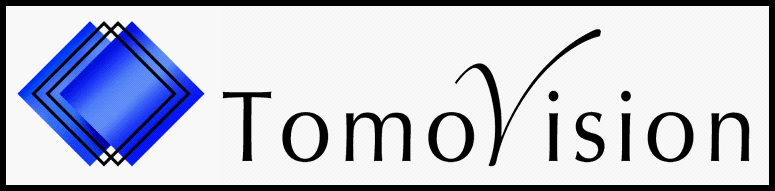The ABACS+ Sentinel key problems
 The ABACS+ module is protected with a license key (a "dongle") used to decrypt
the ABACS+ module and its data. This key is called the "Sentinel" or sometime the "HASP".
The ABACS+ module is protected with a license key (a "dongle") used to decrypt
the ABACS+ module and its data. This key is called the "Sentinel" or sometime the "HASP".
So, in order to work, the ABACS+ module need to have its Sentinel dongle plugged in and the drivers for that dongle need to be installed.
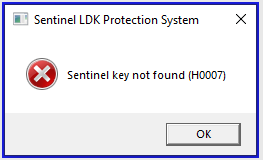 If you get a pop-up with the message "Sentinel key not found", it mean that the license key is not seen
by the program.
If you get a pop-up with the message "Sentinel key not found", it mean that the license key is not seen
by the program.
If you do not have the ABACS+ Sentinel dongle, you need to purchase one from us. You can use this link.
If you do have the dongle and still have this problem, then it may be that the drivers for the dongle are not properly installed. You can get the drivers from here.
(Please note that you need to have "admin" privileges to install a device driver on Windows.)
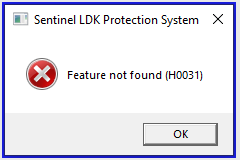 If you get a pop-up with the message "Feature not found", it mean that the license key is seen
by the program but does not contain the ABACS+ license.
If you get a pop-up with the message "Feature not found", it mean that the license key is seen
by the program but does not contain the ABACS+ license.
To get a valid license form us, you need:
a) to order one!
And
b) to follow the updating the ABACS+ license page steps.