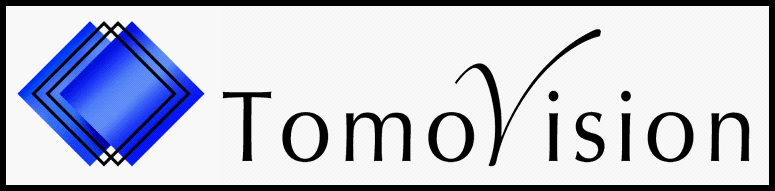Assigning vertebral labels to the slices
The ABACS+ module can segment any CT axial slice between the the level of T1 to the sacrum.
But, the module need to have a rough idea of the anatomical level of each slices in order to do its job.
So you need to manually assign a "label" to each slice you want the module to segment.
When segmenting, ABACS+ will disregard any "undefined" slices.
If you are only segmenting one slice, and you are in the mode where only one slice is displayed, then that slice is the current slice. If you are in the mode where multiple slices are displayed, click on the desired slice to make it the current slice (the current slice has a yellow border). You can then use the "Anatomic Level" tool in the ABACS+ interface to assign a label to the current slice.
Or, you can open the "Vertebral Label" tool and simply click on one of the available labels to assign it to the current slice.

If you are segmenting a 3D stack of slices, then you should use the "Side View" tool in conjuction with the "Vertebral Label" tool to assign labels to all the slices in the 3D volume.
This technique is described in more details in the "Side View" page of the user's manual.
When segmenting, ABACS+ will disregard any "undefined" slices.
If you are only segmenting one slice, and you are in the mode where only one slice is displayed, then that slice is the current slice. If you are in the mode where multiple slices are displayed, click on the desired slice to make it the current slice (the current slice has a yellow border). You can then use the "Anatomic Level" tool in the ABACS+ interface to assign a label to the current slice.

Or, you can open the "Vertebral Label" tool and simply click on one of the available labels to assign it to the current slice.

If you are segmenting a 3D stack of slices, then you should use the "Side View" tool in conjuction with the "Vertebral Label" tool to assign labels to all the slices in the 3D volume.
This technique is described in more details in the "Side View" page of the user's manual.