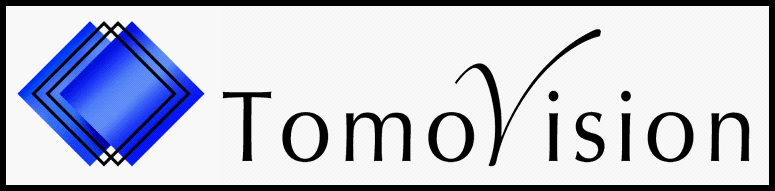DICOMatic 2.1 - Previous versions
|
|
|
|
2026
|
28/January/2026 |
|
|
|
|
|
3/January/2026 |
|
|
|
|
2025
|
15/April/2025 |
|
|
|
|
2023
|
16/December/2023 |
|
|
|
|
|
13/January/2023 |
|
|
|
|
2021
|
17/October/2021 |
|
|
|
|
|
13/July/2021 |
|
|
|
|
|
15/April/2020 |
|
|
|
|
2021
|
9/October/2020 |
|
|
|
|
2017
|
01/March/2017 |
|
|
|
|
2016
|
29/April/2016 |
|
|
|
|
|
29/March/2016 |
|
|
|
|
2015
|
19/Oct/2015 |
|
|
|
|
2014
|
26/Feb/2014 |
|
|
|
|
2013
|
27/June/2013 |
|
|
|
|
|
16/June/2013 |
|
|
|
|
|
07/March/2013 |
|
|
|
|
|
rev-8c 14/January/2013 |
|
|
|
|
2012
|
rev-8b 29/November/2012 |
|
|
|
|
|
rev-8 2/November/2012 |
|
|
|
|
|
rev-7e 21/September/2012 |
|
|
|
|
|
rev-7d 24/July/2012 |
|
|
|
|
|
11/June/2012 |
|
|
|
|
|
30/January/2012 |
|
|
|
|
2011
|
22/September/2011 |
|
|
|
|
|
02/Mar/2011 |
|
|
|
|
|
11/Jan/2011 |
|
|
|
|
2010
|
09/Aug/2010 |
|
|
|
|
|
Backdated to 01/Apr/2010 |
|
|
|
|
|
15/Jul/2010 Removed! use rev-5 instead |
|
|
|
|
|
04/Jun/2010 Removed! use rev-5 instead |
|
|
|
|
|
27/Apr/2010 Removed! use rev-5 instead |
|
|
|
|
|
01/Apr/2010 Removed! use rev-5 instead |
|
|
|
|