The "All" tools are tools that are relevant to all the modules. They are not limited to 2D, TAG or 3D modules, hence the "All". These tools will always be available.
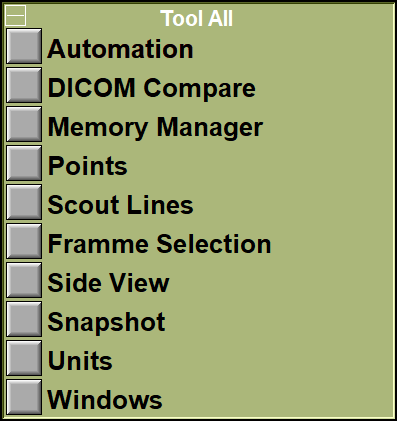
The available tools are:
This tool enable you to automate a series of steps.
This tool open a "DICOM Compare" window that can be used to compare the DICOM header of a file with the standard definition or to compare the headers of 2 files.
The memory manager informs you of how much memory is available for the application and how much memory is used by different parts of the application. It is also responsible for automatically deleting low priority memory buffers when the application needs more space.
This tool enables you to place points either on the 2D frames, or on the 3D surfaces.
This tool enables you to display lines matching the image plane from other loaded images.
This tool enables you to select/de-select frames. It is the only way to do so in 3D windows.
This tool open a "Side View" window that enable you to see 3D loaded volumes from the side.
This tool is used to grab images of the Display Area and save them.
This tool is used too select the units of measurement for distances, surfaces and volumes.
This tool enables you to open multiple windows. Each window can be used to display different frames in different modes.
The optional tools for this group are:
This tool enables you to add information extracted from the DICOM header of the loaded files to the list of values can be exported from the "Results 2D" tool.
Note:
|
|
|