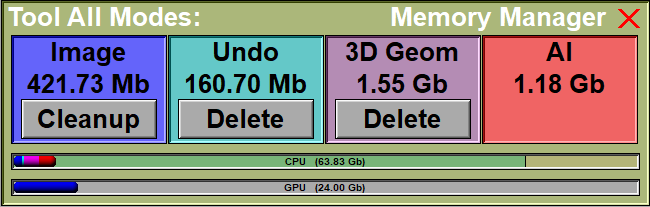This tool enables you to visualize and control the amount of memory used by sliceOmatic.
The memory used by the program is divided in 4 groups:
•The sliceOmatic memory. This is the memory used by the program without loading any images. This value is fixed and is estimated at 200MBytes.
•The Image memory. To accelerate its graphic refresh, sliceOmatic keep copies of the images it displays. This is the memory used by the original slices and their copies.
•The Undo memory. This is the memory used to keep the undo operations.
•The 3D Geom memory. This is the memory used by the 3D models.
•The AI memory . This is the memory used by the AI modules.
In order to run, the program needs to fit into your computer’s memory. That memory is composed of 2 parts: your RAM memory, and the swap space. The maximum size that the program can have is either the sum of these values, or the maximum addressable space in Windows (2Gb for 32 bits Windows) if this value is smaller than that sum.
When the program becomes too big to fit in the RAM memory, part of it will be “swapped” to the swap space on the hard drive and the program’s performance will degrade. The automatic memory manager will try to prevent this by removing seldom used copies of the images from the image memory. As soon as the amount of memory used by the program reaches a critical “high water” mark, it will start cleaning the image memory until the memory usage falls under a safer “low water” mark.
You can also free up memory manually through the tool’s graphic interface, you can “Cleanup” the image memory or delete the Undo and 3D Geom memory.
Doing a cleanup of the image memory will erase the copies of the images kept by the program. The only inconvenience this will cause is a small performance degradation since the next time the program needs to display these images, it will have to recreate them instead of fetching them from memory.
Deleting the Undo or the 3D Geom memory however will have some consequences: Deleting the Undo memory will remove any accumulated Undo. Deleting the 3D Geom memory will delete all 3D geometries from the program’s memory.
From the Graphic Interface
From the Display Area
There is no Display Area interaction specific to this tool.
From the Keyboard
There is no keyboard interface specific to this tool.
From the Command Line
Text commands defined in this tool:
Memory: Clear (*|images|undo|geom)