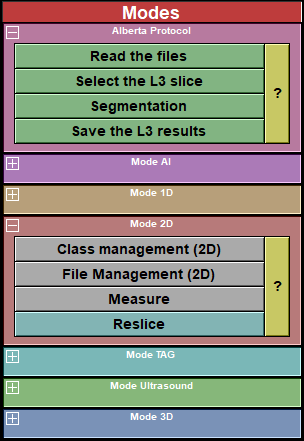This menu is used to select the operation mode of the program. The modes are the main blocks of the program. You can only have one active mode at a time.
The File menu contains a number of buttons (one for each available modes) grouped in 3 to 10 categories. If a group does not have any item, it will not be presented. For example, if the 2D database tree does not contain any class that have an interface, then there will not be any items in the "Class 2D" group and it will not be displayed.
Modes from sliceOmatic basic package have grey buttons, while modes installed from the "Additional Modules" section of the installation script have cyan buttons. Modes from the simplified menus (the protocols) have green buttons.
You can also collapse or expand the available groups using the "+" or "-" present on the left of the group's name.
Clicking on a mode button opens this mode's interface window and associates this mode to the current window. In this way, you can associate different modes to different windows (see "2D and 3D windows" in the Display Area).
|
|
|
The available groups are:
|
|
|
This optional group of buttons is used to simplify the processing of slices using predefined scripts. For example, if the program is invoked with the "Alberta Protocol" shortcut, this group will be named "Alberta Protocol" and will contain 4 buttons named "Step-1" to "Step-4".
|
|
|
This group contain all the AI modes along with the Radiomics mode.
|
|
|
|
This group of buttons is for operations on the 1D database or for 1D manipulation of the images.
|
|
|
|
This group is for interfaces that are associated with classes present in the 2D database. If none of the database classes have an interface, then this group will not be present.
|
|
|
|
This group of buttons is for operations on the 2D database or for 2D manipulation of the images.
|
|
|
|
This group is for interfaces that are associated with classes present in the 2D database. If none of the database classes have an interface, then this group will not be present.
|
|
|
|
This group is for segmentation modes.
|
|
|
|
This group is used to create polygon geometries from 3D ultrasound datasets. This group is only available if you have a CUDA compatible graphic card in your system.
|
|
|
|
This group of buttons is for operations on the 3D database or for 3D manipulation of the images and geometries.
|
|
|
|
This group is for interfaces that are associated with classes present in the 2D database. If none of the database classes have an interface, then this group will not be present. |