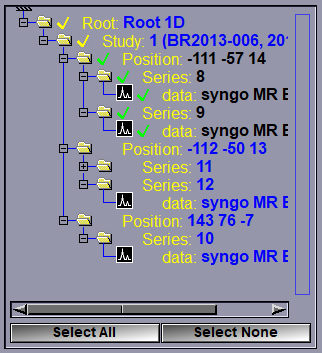This group will have the buttons to access the interface of the 1D classes that do have an interface. By default, none of the active clases have an interface and this menu group is not available.
Activating 1D classes is done through the "Class Management (1D)" mode. Please note that only some of the classes have an interface (such as Index). The default classes (Study and Series) do not have an interface. Only classes with an interface will have a button in this menu group when they are activated.
The classes that can have an interface buttons are:
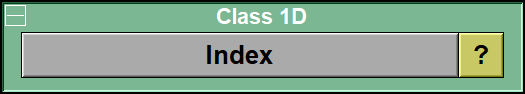
Interactively specify the index column(s) in the 1D database.
The classes that do not have an interface buttons are:
Having the "Study" class in the DB tree will cause the "Study info, Study ID" column of the database to be an index column. All rows having the same values in their index columns are merged.
Having the "Series" class in the DB tree will cause the "Study info, Series num" column of the database to be an index column. All rows having the same values in their index columns are merged.
Having the "Position" class in the DB tree will cause the "Study info, Slice position" column of the database to be an index column. All rows having the same values in their index columns are merged.
Special case: The spectroscopy data.
SliceOmatic can read and analyze MR spectroscopy datasets. These are considered as "1D" acquisitions. It can also read CSV files. the function of the different classes can change depending on what type of 1D data (CSV or Spectorscopy) is present in sliceO.
1D slices are sorted in a "class" tree. The different level in that tree are used to sort or modify the 1D frames.
The 1D tree starts at the "Root" node, and finishes with "Data" nodes. In between these, by default sliceOmatic will place a "Study", a "Position" and a "Series" class to help sort the acquisitions.
For spectroscopy data, the meaning of the classes is similar to the 2D database.