These modes either affect the database or are limited to the GLI images. When one of these modes is active the 3D and TAG tools will not be available. Any window associated with a TAG Mode will be in 2D mode (either Mode ONE or Mode ALL).
The default modes are:
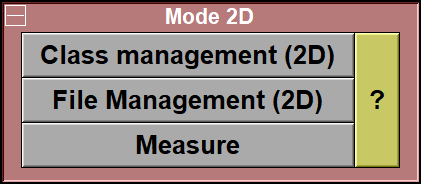
This mode enables you to structure the database tree with the classes you want.
This mode enables you to remove files from the database, change the GLI/TAG file associations, add an offset to the slice positions and change the image's pixel dimensions (useful if you use image formats like JPEG that do not have pixel metrics).
This mode is used to make measurements on the 2D frames. A number of measurement instruments are available (rulers, calipers, protractors, Region of Interest...).
The optional modes for this group are:
This mode is used to create a new 3D volume composed of parallel slices from one or more source group of slices.
Note:
|
|
|
From the Display Area
The mouse controls associated with this mode are:
|
|
|
|
|
|
Mouse button |
Function |
|
|
|
|
|
|
Scroll Wheel |
Increase / decrease the magnification of the selected image(s). |
From the Keyboard
There are a few keyboard keys that have been mapped to commands that can be used in all the 2D modules
|
|
|
|
|
|
Key |
Function |
|
|
|
|
|
|
Space |
Toggle the display mode for the current 2D window between Mode ONE and Mode ALL |
|
|
Page UP / Page Down |
Change the current frame within its parent |
|
|
Home / End |
Change the current frame by changing the parent |
|
|
PAD_PLUS PAD_MINUS |
Increase / decrease scaling for all selected frames |
|
|
Arrow keys |
Move cursor 1 pixel in any direction |
|
|
Print_Screen |
Create a snapshot of the display area |