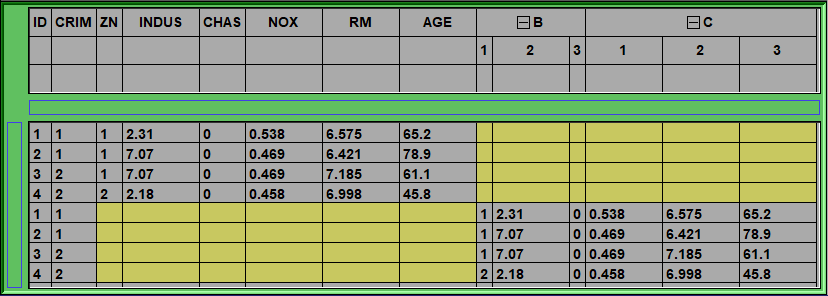If your 1D database come from multiple files, you may need to merge some of the rows. This is done by having one (or more) column used as index. If the index column of 2 rows have the same value, then they are merged.
|
|
|
|
|
2 CSV files of 4 rows each with only 2 column in common ("ID" and "CRIM")
|
|
|
|
|
|
The same files once the "ID" column has been selected as index |
From the Graphic Interface
From the Display area
You click on a header column to add/remove it from the "Index" column list.
From the Keyboard
There is no keyboard interface specific to this class.
From the Command Line
There is no command line for this class.