You will need 2 licenses for Baby SliceO:
The basic module license is $us 1600*. This licenses is permanent and include 1 year of updates. This mean that, if after the first year, you do not want to keep up-to-date with the latest version of the software, you just need the tokens to keep on using Baby SliceO.
Each time you save an STL file for a new dataset, the program consume a token. The program only consume a token the first time you save a model for a specific dataset. You can re-visit and re-work the same dataset again without consuming more tokens.
The tokens are sold with prices that depend on the quantity, starting at $us 10 for individual tokens.
| Step 1 | If you are part of a large enterprise, university or hospital, you probably need a quote in order to buy the software. If not, you can skip directly to step 2. |
|---|---|
| Step 2 | Send us a P.O. (purchase order). If you want, you can use our order form. |
|
We will process your request
and send you: 1) an invoice 2) a USB dongle with 30 days licenses to get you going until we receive your payment. |
|
| Step 3 | When you receive the dongle, please send us an e-mail to confirm the reception. |
| Step 4 |
When you receive our invoice, please send us the payment
at:
TomoVision 3280 chemin Milletta Magog, Quebec, CANADA, J1X 0R4 Note: If you wish you can also pay with a wire transfer, please consult our ordering policy. |
|
Upon receipt of your payment,
we will send you the permanent activation keys by e-mail. |
|
| Step 5 |
Enter your activation keys to unlock the software by following these steps:
|
* Note: All Prices are subject to change without notice. The shipping charges do not include customs and taxes.
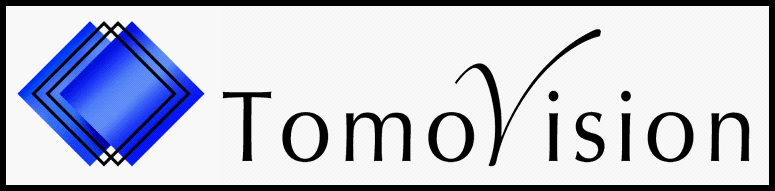
 Baby SliceO - How To Buy A License
Baby SliceO - How To Buy A License