The "2D" tools are only relevant when working with 2D frames. They will be unavailable if the current window is associated with a Ultrasound or 3D module.
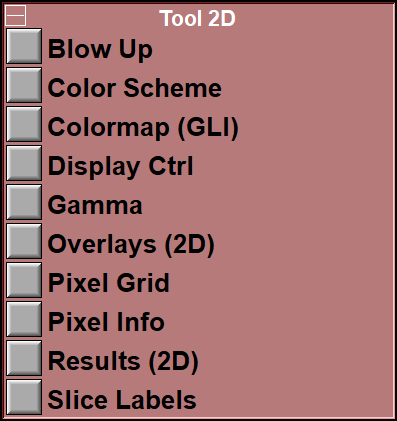
The available tools are:
This tool displays a blow-up of the region under the cursor.
This tool is used to change the color map used to display the GLI pixels in the frames.
This tool enables you to change the contrast and intensity of the GLI pixels. Since we are displaying images that often have 16 bits of grey values on screen that can only display 8 bits of color intensity, we need this tool to adjust how the grey levels are displayed.
This tool is used to change the current frame, change the current display mode or change the scaling of the selected frames.
This tool is used too modify the "Gamma" of the screen.
This tool enables you to display text overlays on top of the frames.
This tool gives you information on the pixel under the cursor.
This tool is used to export results to an Excel file.
This tool gives you a side view of a 3D stack of slices.
This tool enable you to assign "labels" to axial slices.
The optional tools for this group are:
This tool is designed to get better results from Morpho and Snake modes when using CT images.
This tool will compute an FFT of the frames and provide information on the frequency distribution of the image's content.
With this tool, you can interpolation to smooth out the GLI pixels when the image is magnified.
Note:
|
|
|