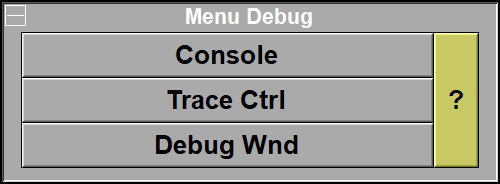This group let you access some of the debugging tools available in sliceO.
|
|
|
The default options are:
Open a "DOS" like window. Some modules may send information to this window. Also, if you have a trace running, some of it's info will be copied there.
Open an interface that enable you to start (or stop) a trace of sliceOmatic's activity. This is used to track down any problems you may have.
Open the window that I use to analyze the traces produced by sliceOmatic.
For more information on how to generate a trace, you can look at:
www.tomovision.com/support/sup_sliceO_trace.html
Note:
|
|
|