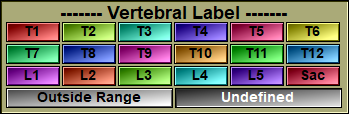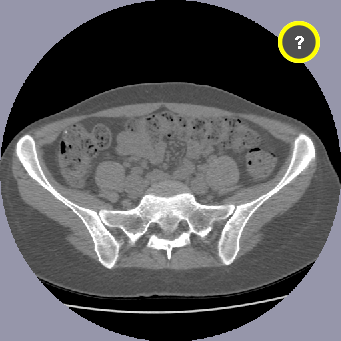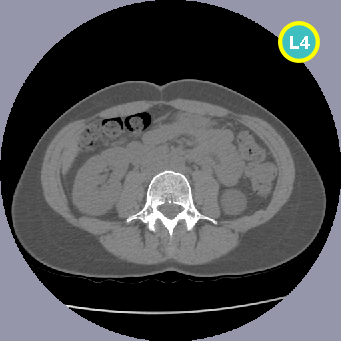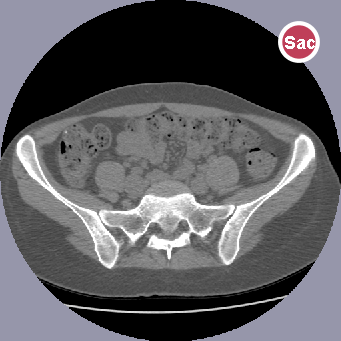This tool enable you to assign "labels" to axial frames.
The ABACS+ mode need to know where the axial slices it analyze are located in the body. So, you need to be able to label the slices.
This tool help you label the frames with all the labels that the ABACS+ module can analyse: from T1 to the Sacrum.
At first, all the frames labels are "Undefined". You need to manually assign labels to each frame you want to send to the ABACS+ mode. You can use the "2D Side View" tool to help in that process. If your 3D dataset include frames that are outside the T1 to Sacrum range, you should either label them as "Outside Range" or make sure they are not selected when you start the computation.
The program differentiate between frames that have been manually labeled and the others. It will attempt to interpolate labels to all the frames that have not been manually labeled. If you only manually label 1 frame in a vertebra, the program will assume that the frame is in the center of the vertebra. If you manually label more than 1 frame with the same label, then it will assume that you have defined the 2 extremities of that vertebra and will interpolate missing labels accordingly. The same way, if you define 1 frame higher than T1 as "Outside Range", then all the frames higher than that one will be "outside", the same apply for all frames lower than the Sacrum.
The labels are displayed as a text inside a round circle in the upper right corner of the frames. The color inside the circle represent the vertebral label. The colr of the circle's border can be either white for frames that have been manually labeled or yellow for frames that have been interpolated by the program. A "?" is used for "Undefined" frames and a "X" for frames outside the T1 to Sacrum range.
From the Graphic Interface
|
|
|
|
Clicking on one of these will label the current frame accordingly. If the "Side View" tool is active and a selection box has been defined in that tool, all thge frames inside the box will have the selected label.
|
|
|
Use this button for frames outside the T1 to Scarum range
|
|
|
Use this button to mark frames as "Undefined". All undefined frames between 2 defined frames will be assigned a label automatically. |
From the Display Area
There is no Display Area interaction specific to this tool. However, when this tool is active, a round "label" indicator will be visible in the upper right corner of the axial frames.
|
|
|
From the Keyboard
There is no keyboard interface specific to this tool.
From the Command Line
There is no command line or variables associated with this tool.