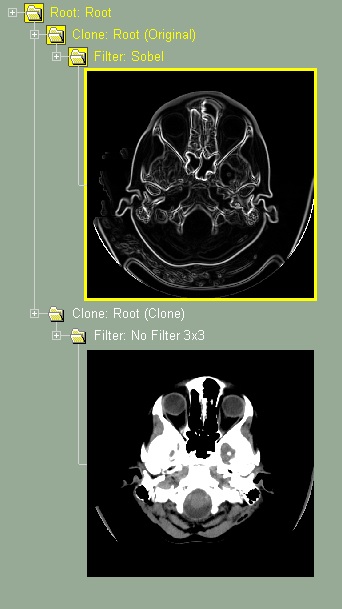The Clone module is a new class for sliceOmatic 5.0. This class will create 2 branches in the database tree. One branch contain the original images, the other an exact clone of these images. Different treatment can be applied on the GLI images of each branch, but the segmentation TAG images will be identical in both the original and the cloned branches.
The clone class is enabled through the 2D Mode: "DB Class management" interface.
This class can be useful to compare the results of other classes that modify the GLI images (such as "Filter" or "Gradient").
|
|
For example, if you create a tree with the classes: Root / Clone / Filter / Frame, you can then apply different filters to the original and clone branches and compare the results. With that tree, the shortcut key "Insert" / "Delete" will toggle between the original and cloned images. |
|
From the Graphic Interface
This class does not have a graphic interface.
From the Display area
There is no display area interaction specific to this class.
From the Keyboard
There is no keyboard interface specific to this class.
From the Command Line
There is no command line for this class.