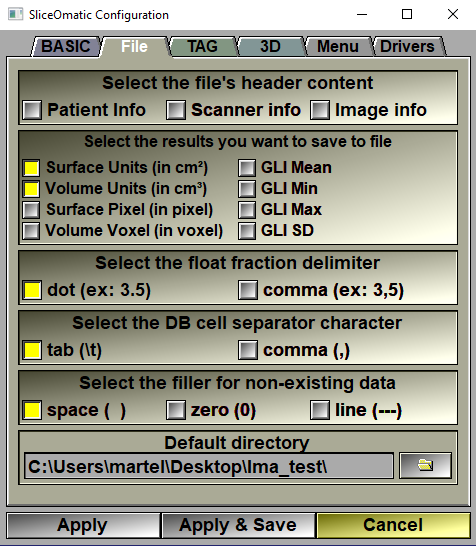|
|
|
|
File headers |
You can place 3 optional headers in the files you created:
The Patient Info header
For each patient used in creating the file we will have (if the information is present in the image's header): •Patient Name •Patient ID •Patient sex •Date of Birth •Patient weight (Kg) •Patient height (m)
|
|
|
The Scanner Info header
For each scanner used in creating the file we will have (if the information is present in the image's header): •Modality •Manufacturer •Model
|
|
|
The Image Info header
For each image used in creating the file we will have (if the information is present in the image's header): •Resolution X Y •Pixel Dim. X Y Z (mm) •Horiz. Dir. X Y Z •Vert. Dir. X Y Z
|
|
Surf/Vol saving |
You can select which of the available measures from the TAG Surface/Volume you want to save tool in your result files.
|
|
Float Fraction |
You can specify whether you want the fractions in your floating point values to be delimitated by a dot (".") (example:12.34) or a comma (",") (example: 12,34). By default it is the dot.
|
|
Cell separator |
You can specify the character you want to use to mark the end of a cell in your spreadsheet result files. By default it is the "tab" character.
|
|
Cell Filler |
You can specify what should be placed in cells that have no values. For example, in a result file for multiple frames, if a TAG is not present in all the frames, then in some cells we will not have surfaces and volumes for it.
|
|
Default Dir. |
You can specify the default path for the results files. There is only one "default path" parameter in sliceOmatic, so by default, this value is set to the path of the last file read or written.
|
Note:
|
|
|