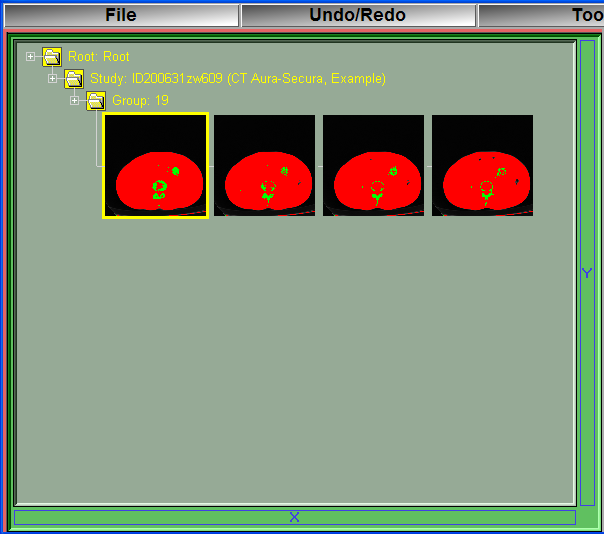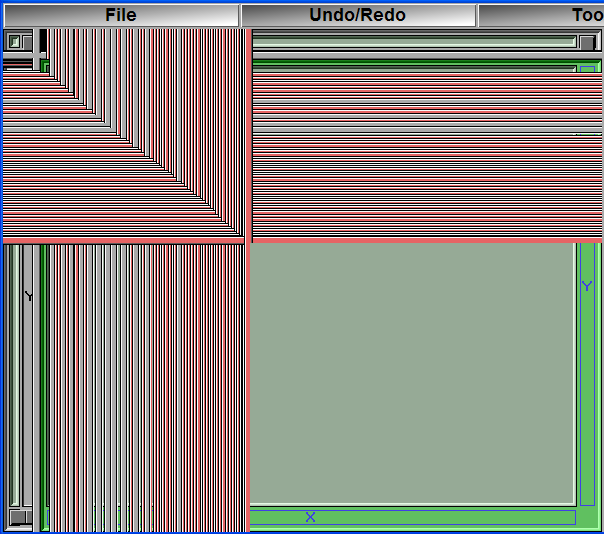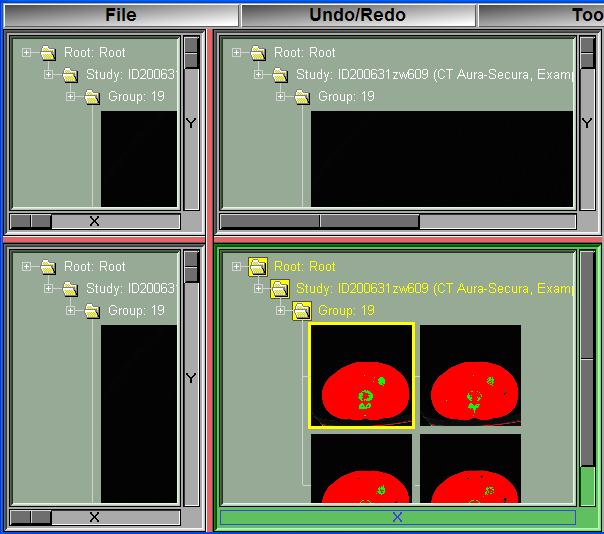In this screen area, you can see the images that have been loaded in the program.
This area can be split in up to 4 display windows. Each of these windows can show the 1D datasets, 2D images or 3D geometries depending on the current mode associated with the window. You can split the display area in multiple windows either by dragging the separator tools at the top and left hand side of the area, or with the "Windows" tool.
|
|
|
|
|
|
|
Grab both separators |
Drag them |
You now have 4 windows |
In 1D modes, the window show CSV (Comma Separated Values) datasets. The data is shown using 2 boxes: The header and the data. The header can have up to 3 lines while the data has as many rows as they are lines of data in the original files. A horizontal slider is present if the windwo is not large enough to display all the data columns, and a vertical one is used to scroll through the data rows.
When showing 2D frames, the window can be in either the Mode One or the Mode All modes. In Mode One, only one 2D frame is shown at a time. In Mode All, all the frames can be viewed simultaneously. You can toggle between these modes either by pressing the "space-bar" while the cursor is within the window, or with the "ALL" and "ONE" buttons in the Frame Selection Tool.
In the 3D modes, the window is used to display the 3D surfaces or volumes. The orientation, position and size of the 3D geometries can be interactively modified with the mouse. You have a choice of 3 interface styles. See the Transform tool section in The 3D Tools for more information on the possible interfaces.