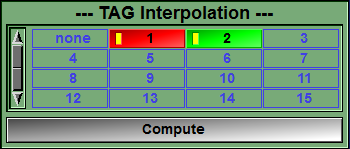In this mode, you create Tag values on frames that do not have them by interpolating between frames that do.
This mode is useful for 3D structures that do not change much between slices (ex: the long bones of the leg). You only need to segment a few slices and then let this mode interpolate the missing slices from the data on the existing slices.
|
|
|
|
|
|
Before interpolation |
After Interpolation |
From the Graphic Interface
|
|
|
|
Select a tag from the list. Only TAG values that exist in the selected frames will have their buttons enabled.
|
|
|
Compute |
Pressing the Compute button will perform the interpolation and create the TAG images.
|
From the Display Area
There is no Display Area interaction specific to this tool.
From the Keyboard
There is no keyboard interface specific to this class.
From the Command Line
Commands recognized in this module:
Interpol: Compute
Compute the segmentation.