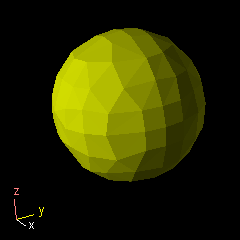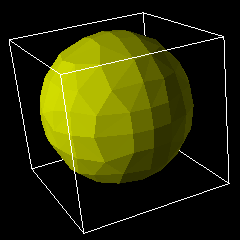3D control boxes and axis information can be overlaid on the image.
|
|
|
|
|
|
|
|
Global Axis |
Local Axis |
Box |
Slices |
From the Graphic Interface
There are 4 graphical objects you can display corresponding to the 4 buttons of this tool. The different objects displayed are:
|
|
|
|
Show the global axis system at the bottom left corner of the window
|
|
|
Show a local axis system at the center of each object
|
|
|
Show the outline of the bounding box for the geometry
|
|
|
Show the outline of each slice. |
From the Display Area
There is no Display Area interaction specific to this tool.
From the Keyboard
There is no keyboard interface specific to this tool.
From the Command Line
System Variables defined in this library:
|
|
$OVERLAY_3D |
(U32) |
Bit field that control the 2D overlay display:•x01: global overlay on/off •x02: local overlay on/off •x04: box overlay on/off •x08: slice overlay on/off |
Commands recognized in this library:
Overlay: 3D bit_field
Overlay: (global|local|box|slices) (on|off|toggle)
Assign a value to the $OVERLAY_3D variable.