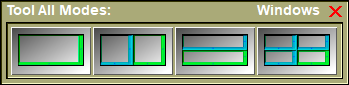This tool enables you to control the windows in the Display Area
From the Graphic Interface
|
|
|
|
Only the lower right window is active. The other 3 windows are collapsed. The separator bars are located at the top and the left of the Display Area. This is the same state as the one you get when you enter sliceOmatic.
|
|
|
2 Horizontal |
Only the lower left and right windows are active. The other 2 windows are collapsed. The vertical separator bar is between the 2 windows, the horizontal is the top of the Display Area.
|
|
2 Vertical |
Only the upper and lower right windows are active. The other 2 windows are collapsed. The horizontal separator bar is between the 2 windows, the vertical is the left of the Display Area.
|
|
4 Windows |
All 4 windows are active. Both separator bars are between the windows. |
From the Display Area
The first click in an unselected window will change the currently selected window to the window under the cursor.
From the Keyboard
There is no keyboard interface specific to this tool.
From the Command Line
System Variables defined in this tool:
|
|
$WINDOW_MAX |
(U32,R) |
Maximum number of windows (=10) |
|
|
$WINDOW_NB |
(U32) |
Current number of windows (1 <= $WINDOW_NB <= $WINDOW_MAX) |
|
|
$WINDOW_LIST |
(U32) |
List of all windows (1, 2, ..., n) |
|
|
$POINT_CUR |
(P) |
Pointer to the current window |
|
|
$POINT_OVR |
(P) |
Pointer to the window under the cursor |
|
|
$POINT_PT |
(P) |
Array of pointers to the windows. |
Text commands defined in this tool:
Window: Config (split|floating|free)
Specify the window's modes (at this time only "split" is supported):
•Split: the Display Area is split in 4 windows
•Floating: you can have up to $WINDOW_MAX windows. They are floating but limited to the Display Area.
•Free: you can have up to $WINDOW_MAX windows. They are floating and are not limited to the Display Area.
Window: Split horizontal vertical
Specify the vertical and horizontal divider in the Display Area. This will reformat the 4 windows.
Window: t_window Mode (one|all|toggle)
Specify the current mode of the windows matching the template "t_window"
Window: t_window Color R G B
Specify the color of the borders of windows matching the template "t_window"
Window: t_window State (one|off)
Specify the current state of the windows matching the template "t_window"
Window: t_window Position left top width height
Specify the position of the windows matching the template "t_window"
Window: t_window Sliders horizontal vertical
Specify the value of the horizontal and vertical sliders of the windows matching the template "t_window"
|
|
|