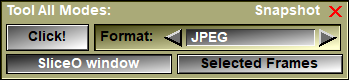You can save an image of the sliceOmatic window, specific display windows, one or multiples frames with this tool.
You first select the image format for the snapshot. The choice is between TIFF, PNG, JPEG, GIF, Windows’ BMP and TARGA. Each time you press the “Click!” button, the desired image(s) will be created.
If you selected "SliceO window", an image of the sliceOmatic program (the display area and the interface) will be saved to the "Pictures" directory ("Picture" is defined by the Windows variable "CSIDL_MYPICTURE", usually the “C:\Users\user_name\Pictures” directory). The image will be named “sliceO_xx.ext” where “ext” reflect the selcted image format ("tif", "png", "jpg", "gif", “bmp” or “tga”) and “xx” is a sequential number assigned to the image upon creation. Unless you use the command line interface with the “file_name” option, the program cannot save more than 100 images (from 00 to 99).
If you selected "Selected Frames", then an image will be created for each selected frame. The images will be of the same resolution as the original frames and will show the original grey levels and TAG data in the currently selected display mode (Grey, Over, Mix...). The files will be saved in the same location as the TAG files are saved (by default, along with the original GLI image) but with the extension reflecting the selected image format (".tif", ".png", ".jpg"...). If an image with the same name already exist, it will be overwritten.
You can use the command "snapshot: [t_frame] frame [filename]" to save the frames to a different location.
If you use a lossy compression, they variable $SNAPSHOT_QUALITY control the compression level (1=poor,100=best).
From the Graphic Interface
|
|
|
|
Create the actual image(s)
|
|
|
Select the format of the snapshot image with this tool. The choices are: TIFF, PNG, JPEG, GIF, BMP and TARGA.
|
|
|
SliceO window |
When click is pressed an image of the entire SliceOmatic window is created in the "Pictures" directory.
|
|
Selected Frames |
When click is pressed an image will be created for each selected frames. |
From the Display Area
There is no Display Area interaction specific to this tool.
From the Keyboard
The following commands can also be mapped to keyboard keys as a shortcut:
|
|
|
|
|
|
Key |
Action |
|
|
|
|
|
|
Print Scrn |
Create an image with the entire sliceOmatic window. |
From the Command Line
System Variables defined in this tool:
|
|
$SNAPSHOT_FORMAT_NB |
(U8,R) |
Number of formats supported (=5). |
|
|
$SNAPSHOT_FORMAT_CUR |
(U8) |
Format of the snapshot files (0=TIFF, 1=PNG, 2=JPEG, 3=GIF, 4=BMP, 5=TARGA) |
|
|
$SNAPSHOT_QUALITY |
(U8) |
Compression quality (1=poor, 100=best) |
Text commands defined in this tool:
Snapshot: Format (TIFF,PNG,JPEG,GIF,BMP|TARGA)
assign a value to the $SNAPSHOT_FORMAT variable that control the format used when creating the snapshot files. Supported formats are:
•TIFF ($SNAPSHOT_FORMAT=0)
•PNG ($SNAPSHOT_FORMAT=1)
•JPEG ($SNAPSHOT_FORMAT=2)
•GIF ($SNAPSHOT_FORMAT=3)
•BMP ($SNAPSHOT_FORMAT=4)
•TARGA ($SNAPSHOT_FORMAT=5)
Snapshot: [t_window] Click [file_name]
Create a "Snapshot" of a specific window (specified by the t_window template) or the complete interface (if no template is specified) and save it to the file "file_name". If "file_name" is not specified, the file will be save to the scratch directory using the name "sliceO_xx.yyy". Where xx is an increasing number from 00 to 99 and yy is the extension for the selected file format (".tif", ".png", ".jpg", ".gif", ".bmp" or ".tga").
Snapshot: [t_frame] Click [file_name]
Create a "Snapshot" of a the frames matching "t_frame". If "file_name" is not specified, the file will be save to the scratch directory using the name "sliceO_xx.yyy". Where xx is an increasing number from 00 to 99 and yy is the extension for the selected file format (".tif", ".png", ".jpg", ".gif", ".bmp" or ".tga").
|
|
|