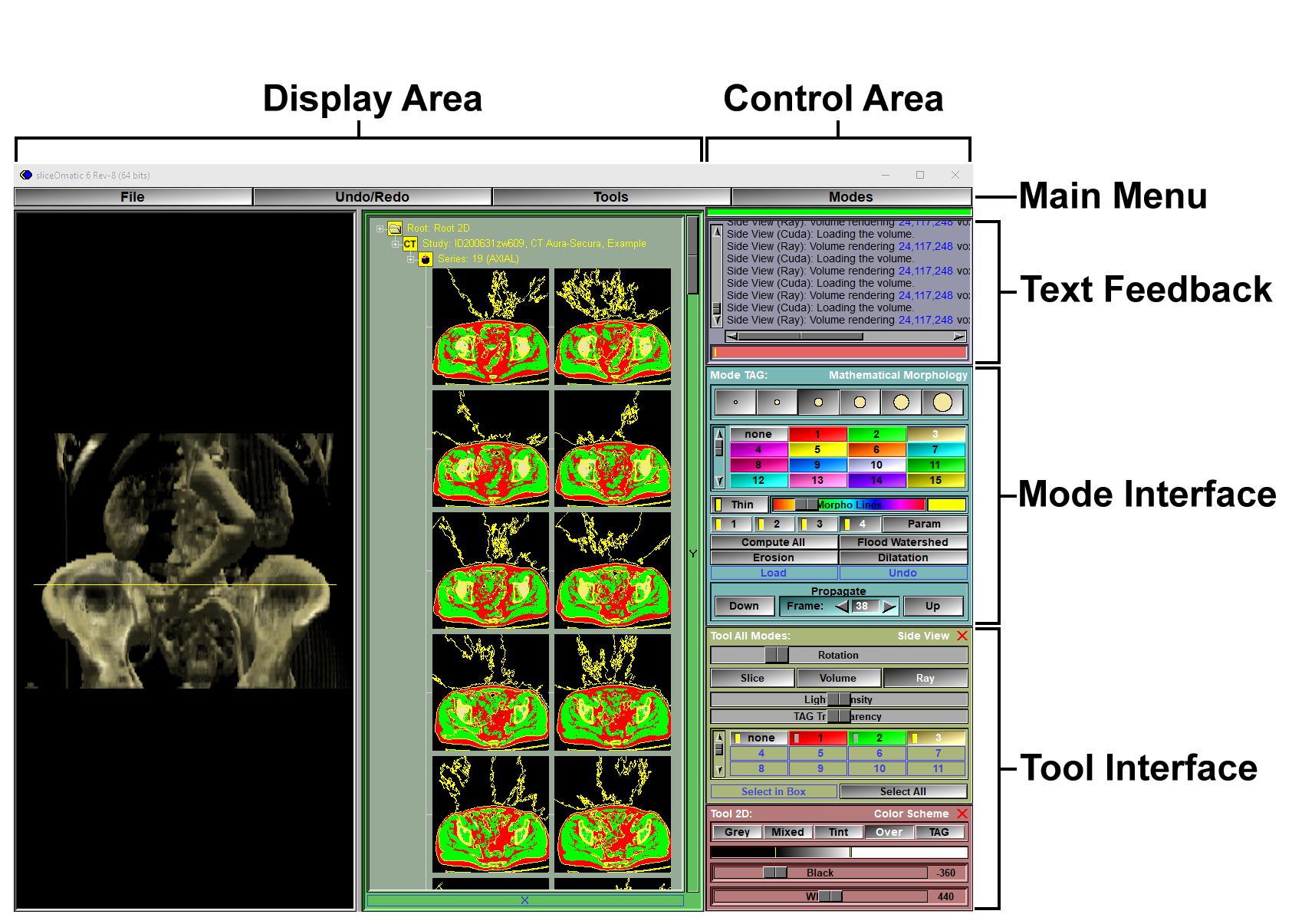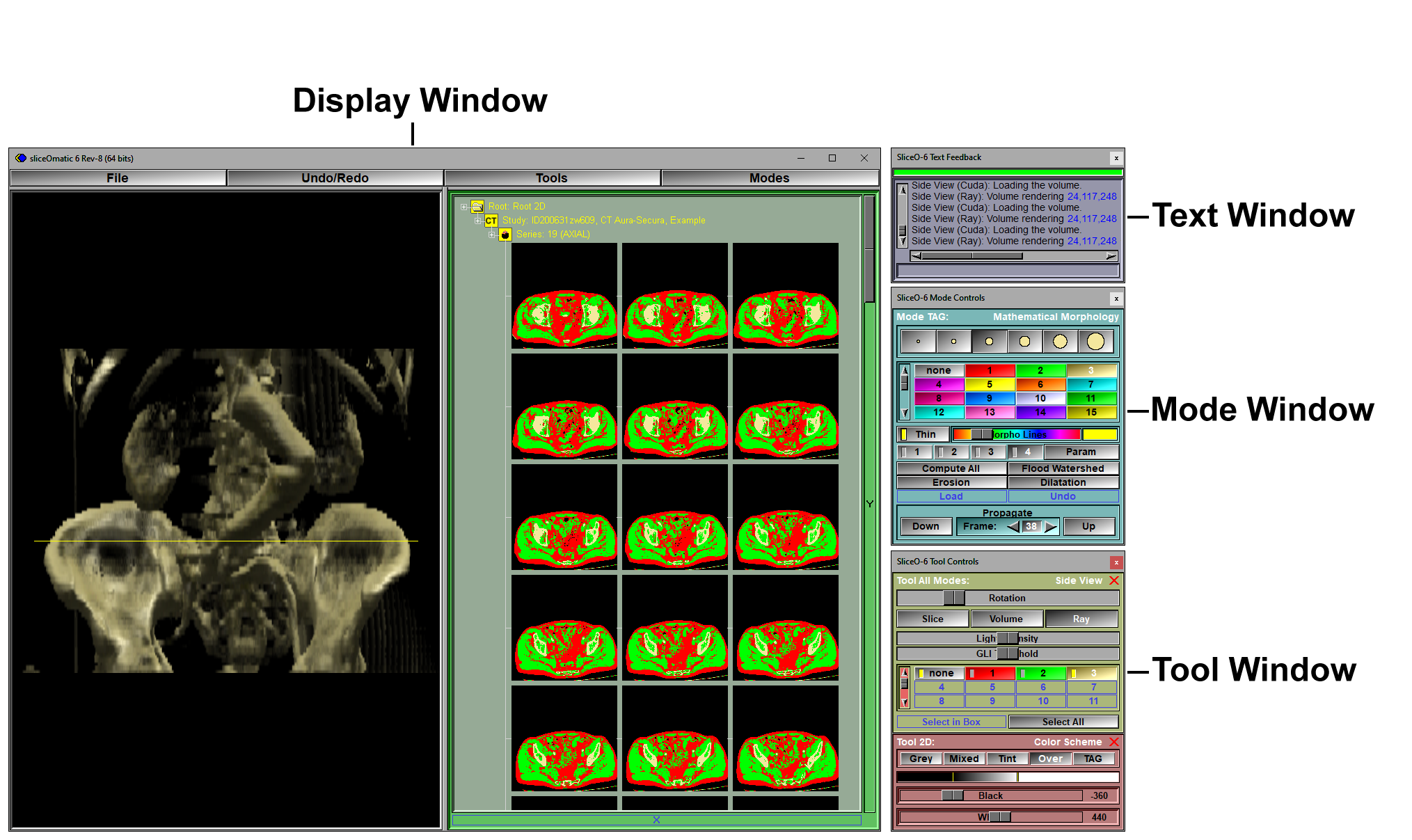The screen is divided in 3 main areas:
•the Main Menu
•the Display Area
•the Control Area.
|
|
|
|
|
|
Docked Menus |
Floating Menus |
The Main Menu
The Main Menu has 4 buttons: "File" "Undo/Redo", "Tools" and "Modes". These will be discussed in more detail in the "The Main Menu" section.
The display area is where the actual image windows are shown, You can have up to 4 windows at the same time, each of these can display the frames in 2D or 3D and is associated with a Mode. The display area is explained in more detail further down.
The Control Area is itself divided in 3 areas:
•the Text Feedback window and the Command Line. This window provides you with textual feedback. If an error occurs while the program is doing some operations, it will be displayed here. You can also enter commands to the program by typing them when the cursor is over this window and pressing “Enter”.
•the Mode Interface. The controls in this area will change according to the mode selected in the Main Menu. Each window in the display area is associated with its own mode, changing the current window will change the current mode and (if needed) the active tools.
•the Tools Interface. The tools can be enabled or disabled from the Main Menu. The availability of some tools may also be affected by the currently selected mode (for example, 3D tools are only available if the current mode is a 3D mode).
Note:
|
|
|