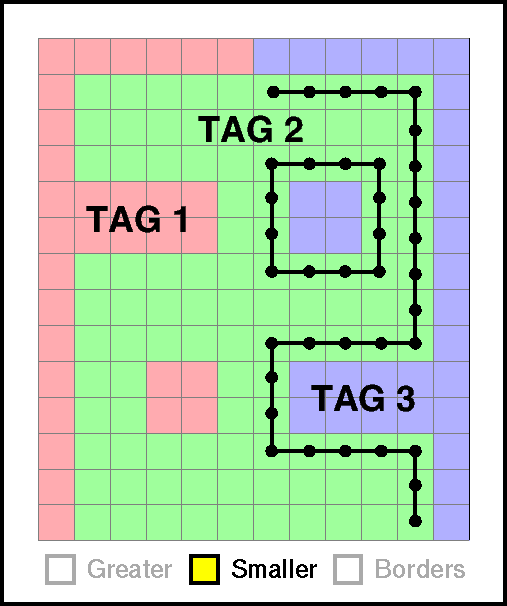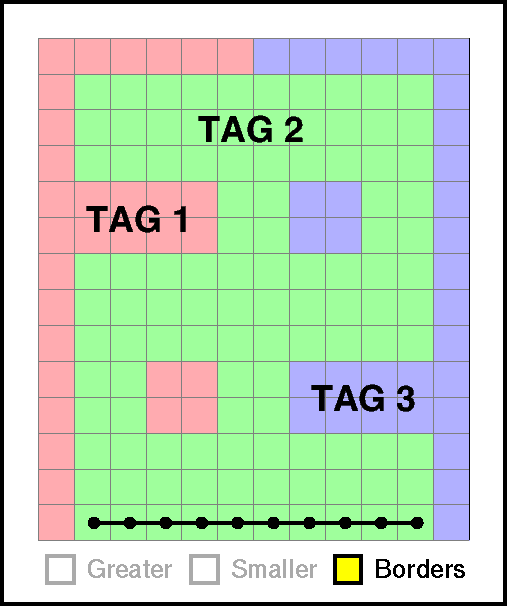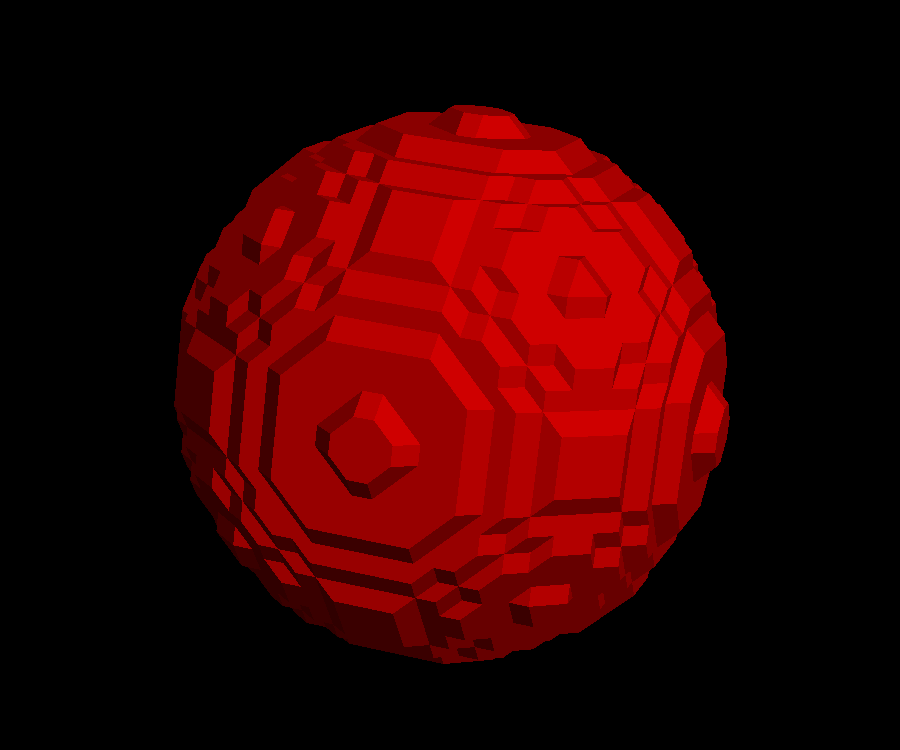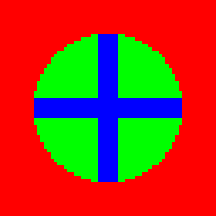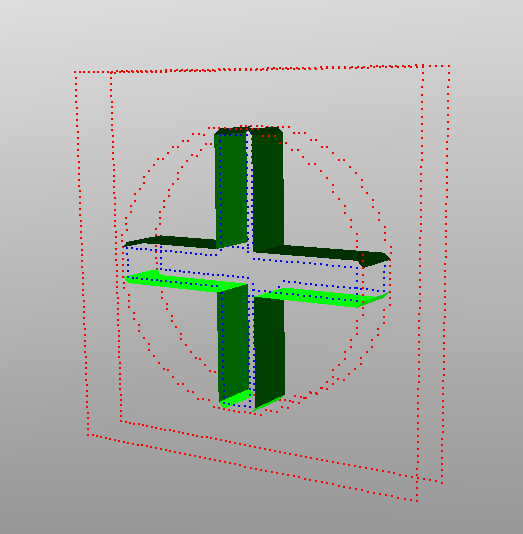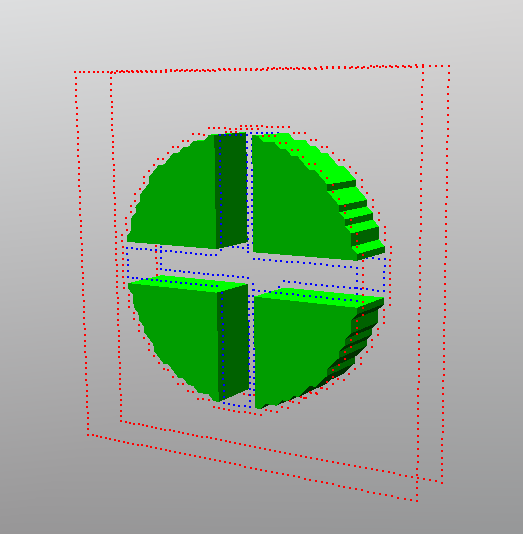In this mode, you create 3D polygonal surfaces from the Tag images you created with the TAG Module.
In Lorensen’s algorithm, the surface will be half a pixel wider than the center of the tag voxels. The surface will be slightly larger and contain more polygons than the surface created in the TomoVision mode.
Note:
|
|
|
From the Graphic Interface
|
|
|
||||
|
Select the current Tag value. A surface will be created around each of the selected Tags
|
|||||
|
These buttons control the surface creation conditions. For each selected Tag value, a surface will be created on the border of a Tag pixel if: •The Tag value is greater than the Tag value of its neighbour •The Tag value is smaller than the Tag value of its neighbour •The Tag value is on the border of the volume
|
|||||
|
Interpolation |
If your dataset has been segmented using one of the threshold based segmentation modes (Threshold, Region Growing, Histogram Segmentation...), then a threshold value has been assigned to each Tag. You can use these values to interpolate the position of the nodes of the reconstructed geometry between the voxels to obtain a smoother surface.
When "Threshold Interpolation" is on, the "Edit Threshold" button is accessible. Activating this option will change the values displayed on the Tags buttons from their names, to their assigned threshold values. You can edit these values with a right click on the Tag buttons.
|
||||
|
Clicking this button will cause sliceOmatic to compute the 3D shell around all the selected Tags |
Example of reconstructions with different conditions.
|
|
|
|
|
|
|
The original TAG image: Outside = TAG 1, circle = TAG 2, cross = TAG 3
|
Shell of TAG 2 with the condition Greater |
Shell of TAG 2 with the condition Smaller |
|
|
|
|
|
|
|
Shell of TAG 2 with the condition Border |
Shell of TAG 2 with the condition Greater & Smaller |
Shell of TAG 2 with the condition Greater & Smaller & Border |
From the Display Area
There is no Display Area interaction specific to this mode.
From the Keyboard
There is no keyboard interface specific to this mode.
From the Command Line
System Variables defined in this library:
|
|
$SHELL_LORENSEN_MODDE |
(U8) |
Shell reconstruction mode. This is a bit field with the values:•x01 = Mode Outside •x02 = Mode Inside •x04 = Mode Border |
|
|
$SHELL_TOMO_MODDE |
(U8) |
Commands recognized in this library:
Shell: Mode (inside|outside|border) (on|off)
Change the value of the specified bit in both $SHELL_LORENSEN_MODE and $SHELL_TOMO_MODE.
Shell: Compute (TomoVision|Lorensen)