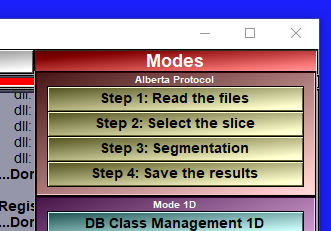This configuration page is used to help create simplified menus for sliceOmatic.
The simplified menu consist of a group of buttons at the top of the "Modes" menu. Each of these buttons are associated with a script that will prepare the program's interface for a specific task. Each of these task is also associated with a specific help file.
|
|
|
|
|
Ex: The "Alberta Protocol" menu
|
|
|
|
Show simplified |
Enable a new group of items in the "Modes" menu. Each buttons of this new group will execute a script ( step_01.scp...) when activated. The name of each button is defined by the command "Title: name" command in the associated script.
|
Menu's dir |
The directory where the scripts for the new buttons are found. For each "step_xx" script file, where "xx" are consecutive numbers from 1 to n, a button will be created.
|
Menu's name |
The name to give to this group of buttons
|
Display help |
A help file is associated with each of the buttons (the "Html: file_name" command in the associated script). If "yes" is selected, this help file is open the first time a button is activated. If "no", then the help can still be activated by pressing the "F12" key while the cursor is over the button.
|
Step # |
You have the option of having the step number in front of the step's name (Step 1: Read the files" or "Read the files"). |