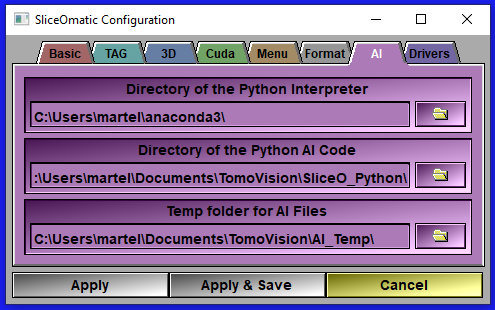This page is only present if you installed one of the AI modules that us the Python language.
|
|
|
Interpreter's path |
When using the AI modes, sliceOmatic need to know where the Python interpreter is located in your computer.
The program will locate this directory for you. It can not be changed with this interface.
|
Python code path |
The AI modes used Python files for the different models and metrics. You need to specify the path to these files. By default they are installed in a "SliceO_Python" sub directory of your scratch file.
|
AI temp folder |
The AI modes will create a lot of temporary files (up to 400 while training) and may need more than 20Gb of disk space! By default this temporary folder is located in your document folder under "TomoVision\AI_Temp".
If your "Document" folder has been hijacked by OneDrive, it may be a good idea to place the temp folder somewhere else... |