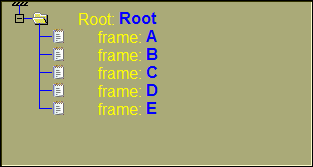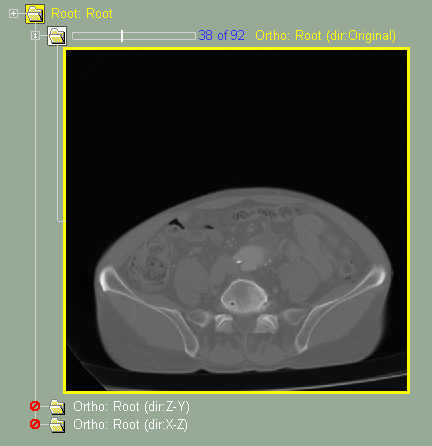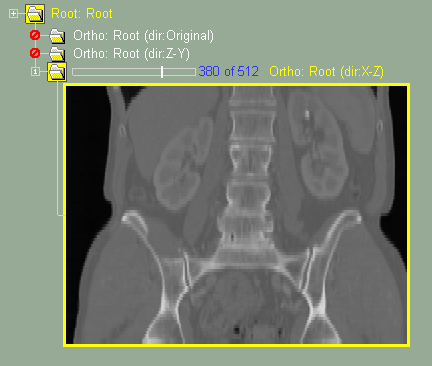The 2D tree starts at the "Root" node, and finishes with "Frames" nodes. Each file that you read in sliceOmatic contains one or, sometimes, multiple images. Each images is a "frame". The root and the frames are both a "class" of nodes.
The root and the frames are always present in the database tree. But in between, you can add other classes.
Some of the classes, such as "Study", "Series" and "DICOM Tree" are used to sort the tree in patient/study/series/image hierarchy.
For example if we load 5 files in sliceOmatic, each having 1 image and with the following parameters:
|
|
Image files |
Study ID |
Series number |
|
|
A |
0001 |
1 |
|
|
B |
0001 |
2 |
|
|
C |
0002 |
1 |
|
|
D |
0002 |
1 |
|
|
E |
0002 |
2 |
If we create different combinations of trees using the Study and Series classes on top of the default Root and Frames, we will have the following trees:
|
|
|
|
|
|
|
|
Root & Frame |
+ Study |
+ Series |
+ Study & Series |
By default, the tree contains the root, study, series and the frame classes. This is to create a tree that is similar to the one present in sliceOmatic 4.3.
Other classes, such as "Filter", "MPR" and "ROI", are used to modify the GLI images.
|
|
|
|
|
|
|
|
Original Frame |
Filter |
MPR |
ROI |
And other classes, such as "Multiplex" or "Mixer", are used to achieve specific results that were impossible in the previous versions of sliceOmatic.