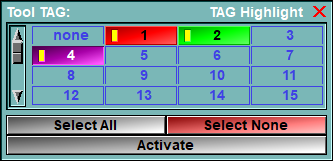The TAG Highlight tool is used to locate TAGs in the images. Sometimes, a single pixel has been erroneously tagged. It may be difficult to locate it...
This tool enable you to locate the offending pixel easily. Once activated the tool will give a "sonar" effect to the pixels of the selected colors.
|
|
|
|
|
|
|
|
3 pixels have been tagged. |
With Highlight "activated" it is easy to locate them. |
||
From the Graphic Interface
|
|
|
|
Select the from the list the tags you want to locate.
|
|
|
Select all the tags.
|
|
|
|
Unselect all the tags |
Activate |
Activate or deactivate the Highlight effect. |
From the Display Area
There is no Display Area interaction specific to this tool.
From the Keyboard
There is no keyboard interface specific to this tool.
From the Command Line
There is no command line or variables directly associated with this tool.