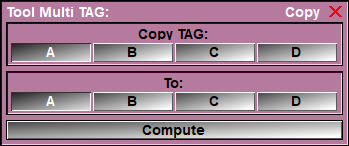By default, Only one TAG buffer is used and displayed. The Values for this buffer are read and saved from ".tag" files. However, with the "Multi TAG" tools, you have access to 4 TAG buffers. All sliceOmatic segmentation operations can be done in any of these 4 buffers. You can also use the "Multi TAG Compare" tool to compare the different TAGs in the different buffers. The files for these are read and saved as ".tbg", ".tcg" and ."tdg".
This tool enable you to copy the TAG values from one buffer to another.
From the Graphic Interface
|
|
|
Copy From |
Select one of the 4 TAG buffers. This is the TAG buffer that will be used as the source of the copy operation.
|
Copy To |
Select one of the 4 TAG buffers. This is the TAG buffer that will be used as the target of the copy operation.
|
Compute |
Copy all the TAG pixels from "source" to "target". You can use the "TAG Lock" tool to prevent certain TAG values from being copied. |
From the Display Area
There is no Display Area interaction specific to this tool.
From the Keyboard
There is no keyboard interface specific to this tool.
From the Command Line
There is no command line or variables associated with this tool.