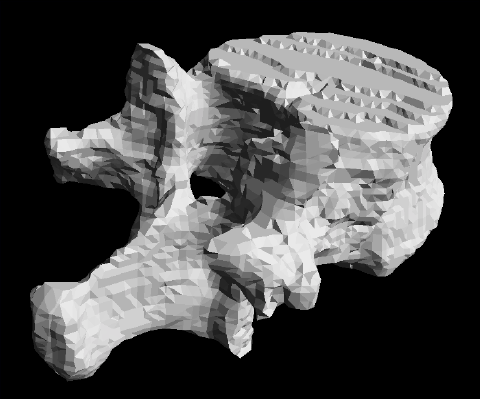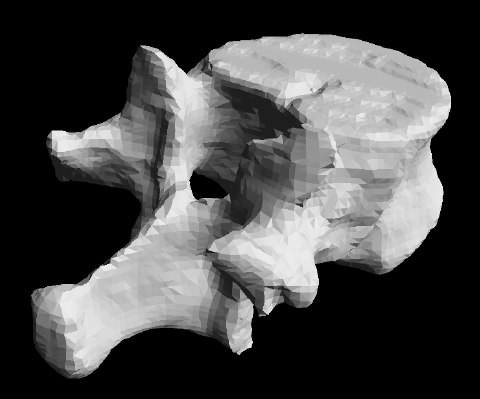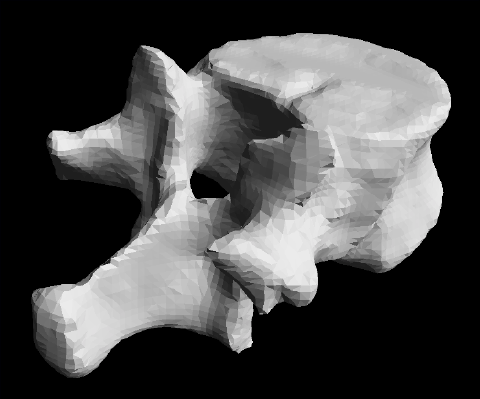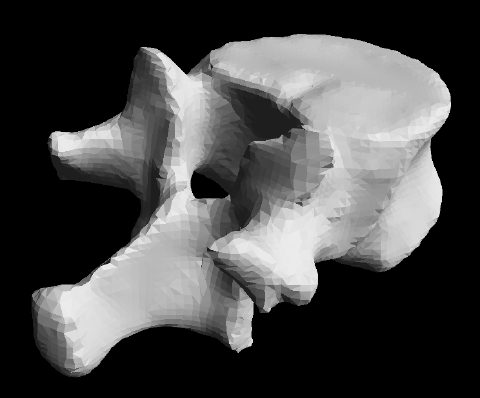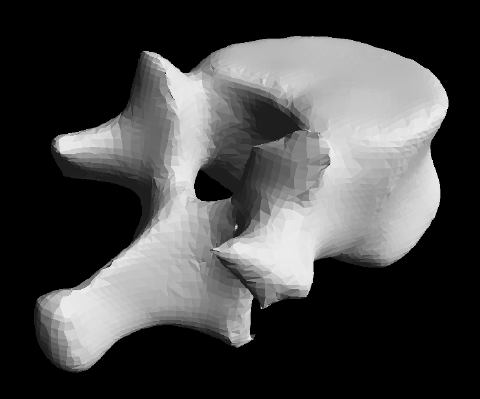This tool enables you to smooth out any polygonal surface. Smoothing is done by computing displacement vectors that move the nodes of the geometry along the direction of their normal towards the mean value of their immediate neighbors. The nodes are only moved a fraction of the distance towards the mean value of their neighbors. Also, to prevent the surface from shrinking, a different factor is used if the nodes move outward (fact_out) or inward (fact_in). To obtain smoother surfaces, the process can be repeated multiples times (nb_step).
|
|
|
|
|
|
|
|
|
None |
Small |
Medium |
Large |
Huge |
Smoothing does not affect the nodes themselves, instead, a displacement vector is associated with each node. Smoothing is not cumulative and a smoothing of “none” will remove any smoothing.
From the Graphic Interface
|
|
|
||||||||||||||||||||
|
Remove any smoothing done to the surface.
|
|||||||||||||||||||||
|
to Huge |
Smooth out the surfaces using progressively larger values for the nb_steps parameters. By default the parameters are set to:
|
From the Display Area
There is no Display Area interaction specific to this tool.
From the Keyboard
There is no keyboard interface specific to this tool.
From the Command Line
System Variables defined in this library:
|
|
$SMOOTH_NB |
(U16,R) |
Number of "Smoothing" levels. (= 5) |
|
|
$SMOOTH_LIST |
(A,U16) |
List of the parameters (1, ..., n) |
|
|
$SMOOTH_PARAM |
(A,U16) |
Array of number of recursion used in each smoothing levels. |