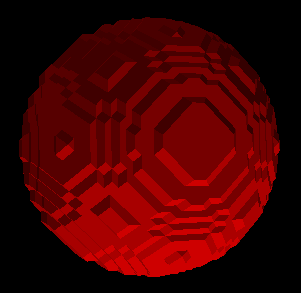This tool enable you to get sub-voxel accuracy for some 3D surfaces.
The standard Lorensen 3D reconstruction algorithm create surfaces that are smoother than the surfaces you can create with sliceOmatic's version. This is because the standard algorithm create the surfaces directly from the 3D data using a threshold value. If the desired threshold is between 2 voxels, the created surface will go through the interpolated position between the voxels. Since sliceOmatic create its volumes from pre-segmented data (it use the TAG values not the GLI values), not necessarily created by thresholding, it can not interpolate between voxels.
This tool is intended to be used as a post-processing step. It will create a displacement map, associated with the geometry's nodes, to move the nodes to an interpolated threshold position using the GLI values.
Note:
|
|
|
The tool work in 2 steps:
The first step, activated by clicking on the "Compute" button, it will compute the GLI values of the dataset associated at each node of all the selected geometries. It will also compute the GLI values at 2 positions along the normal at that node. The first position is "$RELAX_REACH" voxels in the direction of the normal. This will be the "out" position for "outside" the surface. The second position is "$RELAX_REACH" voxels in the direction inverse to the normal. This will be the "in" (for "inside") position. The tool will then display the ranges of GLI values for each of these positions. These ranges of GLI values will then be used to create a "Threshold" slider in the tool's interface.
The second step is computed when you select a threshold value from the slider. The tool will compute, using the desired threshold and the "in" and "out" GLI values, a displacement for each node of the selected geometries.
Note:
|
|
|
Note:
|
|
|
|
|
|
|
|
|
Original Surface
|
After Relaxation |
From the Graphic Interface
|
|
|
|
Compute |
This button start the pre-processing computation of the "in" and "out" values needed for the displacement interpolation.
|
|
Off |
This button disable the node displacement. Thus removing any relaxation you may have computed
|
|
Threshold |
changing the threshold value force a re-computation of the relaxation displacements.
|
From the Display Area
There is no Display Area interaction specific to this tool.
From the Keyboard
There is no keyboard interface specific to this tool.
From the Command Line
There is no command line for this tool.