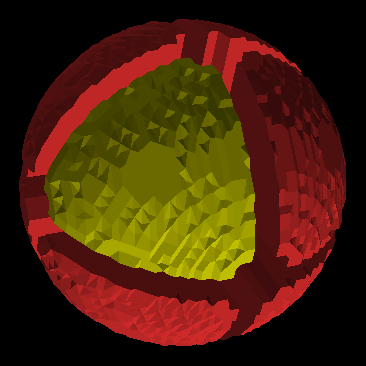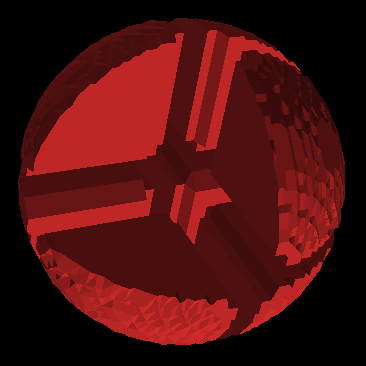This tool enable you to view and delete unconnected 3D surfaces.
When you create a polygon surface from a 2D dataset, one geometry will be created for each TAG value. for each of these geometries, if the tagged voxels are not neighbours, then you may end up with multiple surfaces that have no contact with one another. Usually most of the small unconnected surfaces are resulting from noise in the TAG dataset.
This tool will present you the list of all unconnected surfaces for each geometry, sorted by decreasing size, and enable you to delete any of these.
|
|
|
|
|
|
|
8 unconnected surfaces
|
1 surface selected |
The surface has been removed |
From the Graphic Interface
|
|
|
|
Surface list |
The interface show you a list of all unconnected surfaces for each of the geometries in the database.
For each geometry, the list of unconnected surfaces is sorted by number of polygons, and each element display the number of nodes and polygons of this surface.
You can select surfaces by clicking on their lines, you can select all the surfaces in a geometry by clicking on the geometry's line. You can select a range of surfaces either by dragging a selection box, or using the "Shift" and the "Ctrl" keys.
The selected surfaces will have a check-mark beside their icons, and they will have a special color in the 3D window.
|
|
Selection Color |
You can modify the color given to the selected surfaces with the slider.
|
|
Select All / None |
You can select all the surfaces, or de-select all the surfaces with these buttons.
|
|
Close Selected / Unselected |
Mark all selected, or all unselected, surfaces for removal. Surfaces marked for removal will have a red slash symbol beside their icon. |
|
Cleanup Geometries |
Remove the surfaces marked for "closing" from the geometries.
|
From the Display Area
There is no Display Area interaction specific to this tool.
From the Keyboard
There is no keyboard interface specific to this class.
From the Command Line
There is no command line for this class.