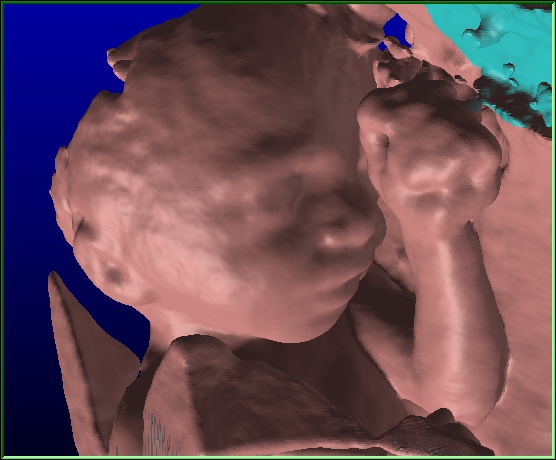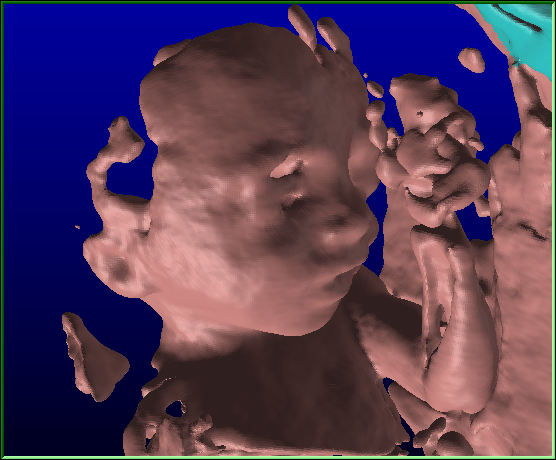The CUDA Threshold mode
In this mode, you select the threshold value used to compute the surface of your model.
|
|
|
|
|
|
|
|
Threshold = 20 |
Threshold = 50 |
Threshold = 75 |
Threshold = 100 |
From the Graphic Interface
|
|
|
|
|
You can select the threshold value. The range is from the smallest to the largest voxel values in the dataset.
Note:
|
From the Display Area
You can use the mouse wheel to change the value of the threshold value. The change will be of 1.0 per click.
From the Keyboard
The following commands can also be mapped to keyboard keys as a shortcut:
|
|
|
|
|
|
Key map |
Action |
|
|
|
|
|
|
a |
Decrease the threshold value by 1 |
|
|
s |
Increase the threshold value by 1 |
From the Command Line
System Variables defined in this library:
|
|
$THRESHOLD_FLIP |
(U8) |
Flag. If 1, we will inverce the GLI values. |
Commands recognized in this library:
Threshold: lock (lock|unlock|toggle)
Lock/unlock the threshold slider.
Threshold: val value
Assign a value to the threshold.
Threshold: inc value
Threshold: dec value