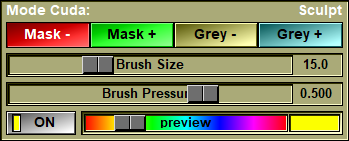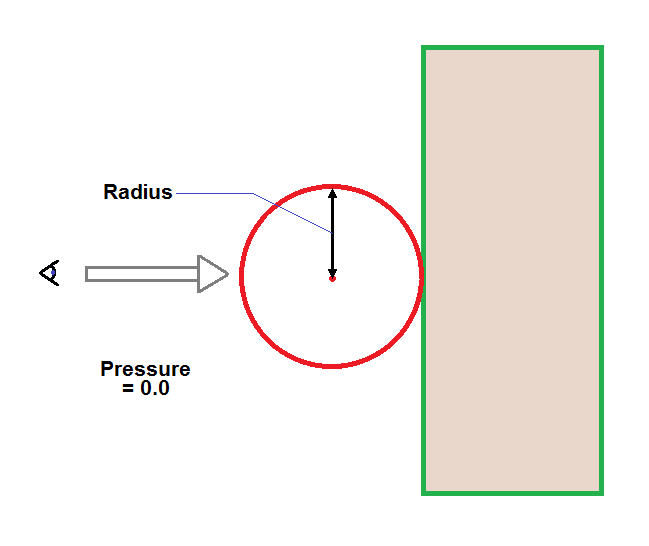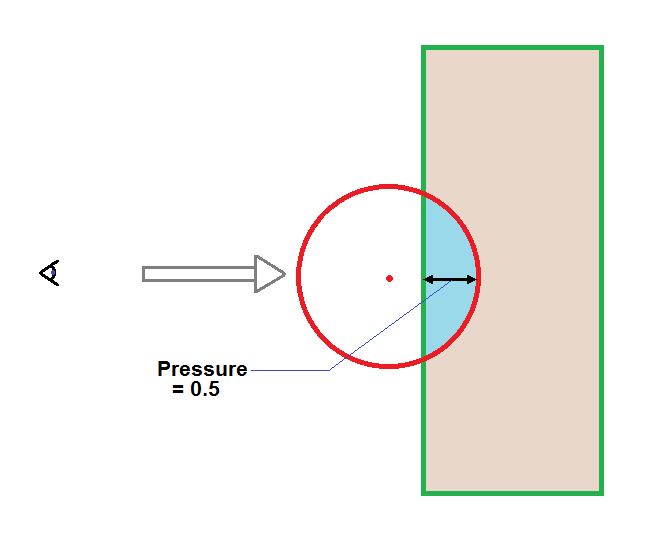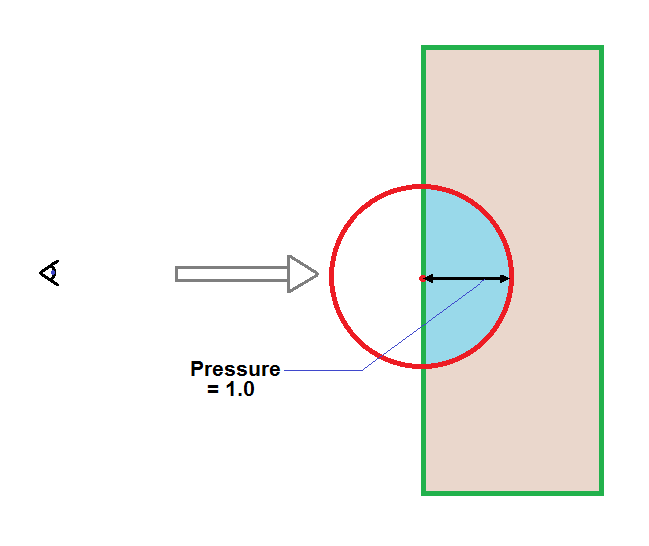The CUDA Sculpt mode
In this mode, you can sculpt the 3D model either by marking the voxels with masks, or by directly changing the values of the voxels.
this mode can be used to change the voxels either in the 3D or the 2D windows.
From the Graphic Interface
|
|
|
||||||||
|
Select the edition mode:
|
|||||||||
|
The radius (in voxels) of the brush. This value can also be changed by the mouse wheel while the cursor in inside one of the display windows.
|
|||||||||
|
The brush is a sphere projected on the dataset. It stop at the first contact with a non-empty voxel. Then the pressure parameter is used to push the brush a little further. if pressure = 1, the distance pushed is equal to the brush radius
|
|||||||||
|
The software will attempt to show you all the polygons that are potentially affected by the operation. |
From the Display Area
You can edit the voxels directly in the 3D and 2D windows. Each brush stroke can be undone/redone with the Undo interface.
The mouse wheel can be used to change the brush radius.
From the Keyboard
The following commands can also be mapped to keyboard keys as a shortcut:
|
|
|
|
|
|
Key map |
Action |
|
|
|
|
|
|
q |
Decrease the brush pressure by 0.1 |
|
|
w |
Increase the brush pressure by 0.1 |
|
|
e |
Decrease the brush radius by 1 |
|
|
r |
Increase the brush radius by 1 |
From the Command Line
There is no command line for this mode.