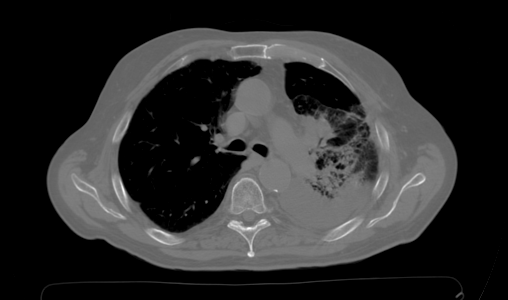In this mode, you create transfer TAGs from one 3D group to another.
This is useful if, for example, you have a PET/CT exam. You can segment the CT images and transfer the TAGs from the CT study to the PET study.
Note:
|
|
|
|
|
|
|
|
|
|
|
Original CT images |
Segmented CT |
Original PET |
TAG transfered from CT |
From the Graphic Interface
From the Display Area
There is no Display Area interaction specific to this mode.
From the Keyboard
There is no keyboard interface specific to this mode.
From the Command Line
System Variables defined in this library:
|
|
$TRANSFER_SAMPLE |
(U8) |
Each of the target voxel is oversampled in x, y and z using this value. The maximum TAG from all oversampled source voxels is used. |
Commands recognized in this module:
Transfer: Compute
Compute the segmentation.