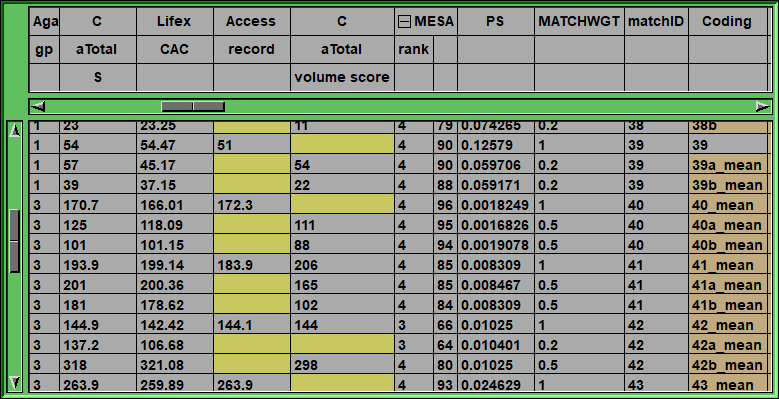A window is either 1D, 2D or 3D depending on the current mode that is associated with it. For example if you select "Edit" from the "Mode 2D" menu, then the current window will be a 2D window and it will be associated with the Edit Mode. If you select "Contour Lines" from the "Mode 3D" menu, then the current window will be a 3D window and it will be associated with the Contour Lines Mode.
|
|
1D windows show datasets comming from CSV files.
The data is shown using 2 boxes: The header and the data. The header can have up to 3 lines while the data has as many rows as they are lines of data in the original files. A horizontal slider is present if the windwo is not large enough to display all the data columns, and a vertical one is used to scroll through the data rows.
Some colors are used for special columns or cells:
|