The Geometry Save as
This button will activate a Windows file browser. From this window, you can enter the desired name and location for the saved geometry file.
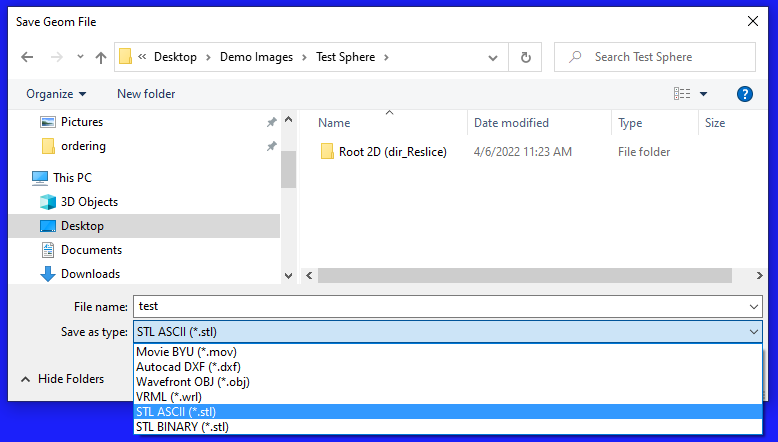
You can save your geometries in one of the following formats:
|
|
mov |
Movie.BYU format. This old polygon format, developed by Brigham Young University for their MOVIE.BYU program in the 80's, is very simple which make it ideal to store simple polygonal objects such as those created in sliceOmatic. The format is described in more detail in appendix E.
|
|
|
|
dxf |
Autocad file format. The geometries will be saved using the POLYLINE primitives. A definition of the DXF file format can be found in Wikipedia.
|
|
|
|
stl&stl_ascii
|
Stereolithography file format (binary version and ASCII versions). A definition of the STL file format can be found in Wikipedia. SliceOmatic can create and read ".stl" files.
Note:
|
|
|
|
obj |
Wavefront OBJ file format. A definition of the OBJ file format can be found in Wikipedia. SliceOmatic can create ".obj" files, but it cannot read them.
|
|
|
|
wrl |
A VRML polygon file. A definition of the VRML file format can be found in Wikipedia.
|
Note:
|
|
|
License:
|
|
|