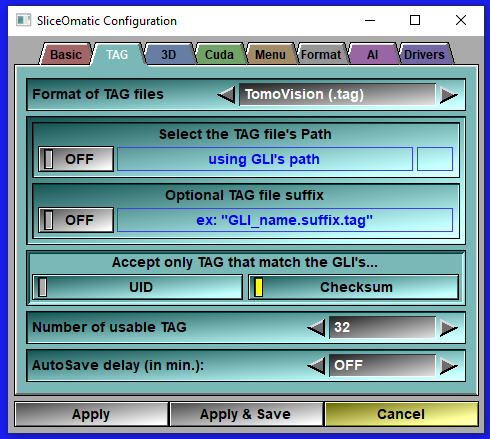|
|
|
TAG file format |
You can read/write the TAG files that contain the image's segmentation in 3 different file format. The "TomoVision" file format (.tag files), The "DICOM" (.seg files) or the "NIfTI" (.nii files). The default is the "TomoVision" file format, and unless you have specific reason for using another file format we strongly suggest you keep it the select format. Some tools (such as the Multi-TAG tools, expect the TomoVision file format. The "TomoVision" file format is very simple and is described in the Appendix D.
|
TAG path |
The Tag files can be placed either with the GLI images, or in a specified directory.
|
TAG Suffix |
You can add a suffix after the file name and before the ".tag" extension. The syntax will be: "GLI_name.suffix.tag". So if for example you have the GLI file: "toto.dcm" and you select "demo" as suffix, then the name of the associated TAG file will be: "toto.dcm.demo.tag". The suffix is useful if you want to have multiple users segmenting the same data. You just assign a different suffix to each user, and the can all share the same GLI files.
|
TAG Number |
The number of Tag values that you can use in the program can be changed. You have a choice of 16, 32, 64, 128 or 256 Tag values. If you are only using a few Tag values, decreasing the number of usable Tags will make for less crowded interfaces. The default value is 128.
|
Autosave |
All modified Tag values will be saved to file automatically at regular intervals. You have a choice of values ranging between 1 and 120 minutes. By default, this option is disabled. |