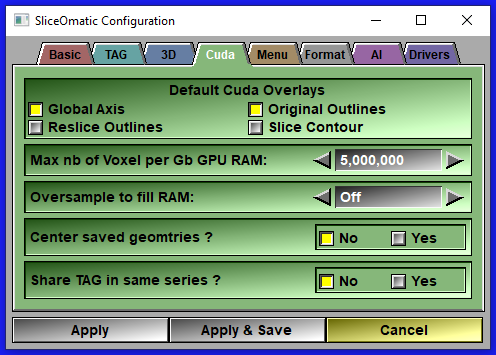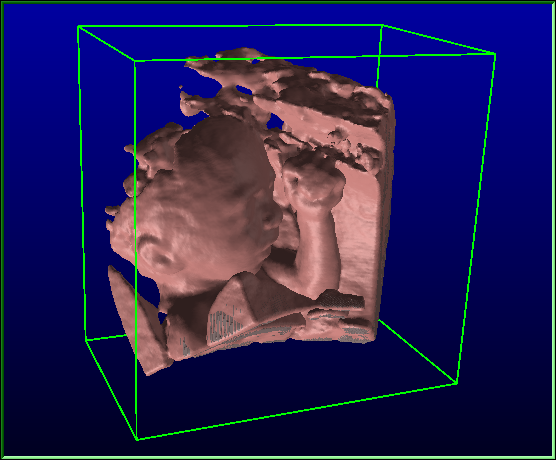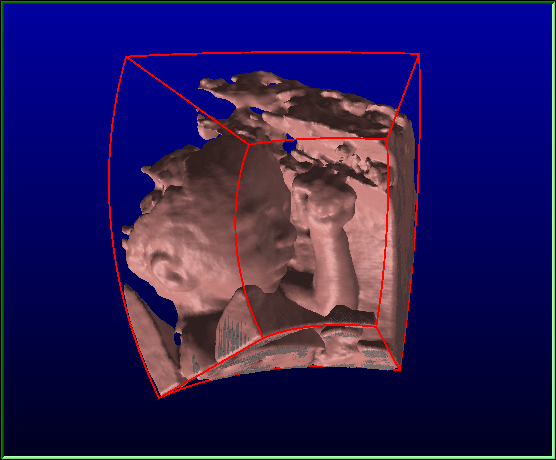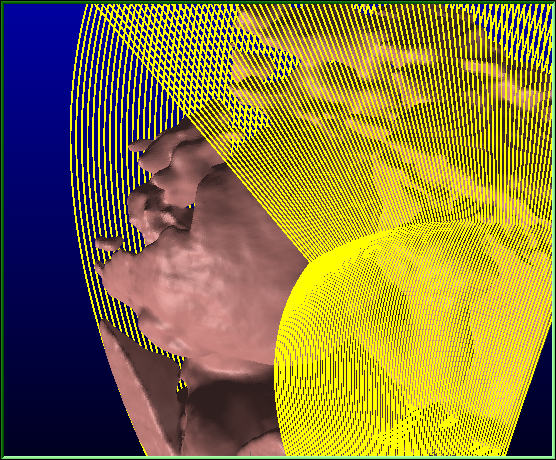To achieve real-time, the ultarsound modes use your graphic card. The language used to talk to your card is Cuda. This page control some of the options that are specific to the ultrasound modes.
|
|
|
|
Default Overlays |
Even though these items are not exactly overlays, they are added on the ultrasound image and can be turned On or Off. By default the “Global Axis” and “Original Outlines” graphics are enabled.
|
|
|
|
Global Axis Display the global axis system in the lower left corner.
|
|
|
|
Original Outlines Display the outline of the original dataset in red. |
|
|
|
Reslice Outlines Display the outlines of the re-sliced dataset in green. |
|
|
|
Slice Contour Display the outline of all the slices in the original dataset in yellow. |
|
|
Max nb of voxel |
This value is used to limit the size of the re-slice dataset in function of the amount of GPU memory you have available. If the value is to high, the program may create a dataset that does not fit in your GPU and crash. If it is to low, the re-slice resolution will be reduced and you will lose precision.
|
|
|
Oversample |
If your original dataset is of low resolution and you have GPU memory to spare, you may want to increase the re-sampling resolution. The oversampling is function of the available GPU memory.
|
|
|
Center saved geom |
By default, the create 3D geometry keep the position information derived from the original dataset. If you create a model with multiple parts, you need this for them to be aligned. If you only have one geometry, you may want it to be centred in x, y and z instead.
|
|
|
Share TAG in series |
If you have a 4D dataset, you may want to share the TAG values between series. |
|