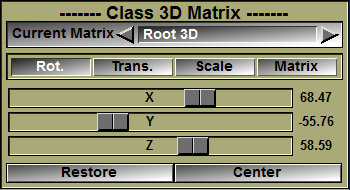This class can be used to assign a transformation matrix to specific geometries.
From the Graphic Interface
|
|
|
|
Select which of the instances of the class you want to work on.
|
|
|
The X/Y/Z sliders control the surfaces’ rotation around their axis. The rotations are applied in the following order: X then Y then Z.
|
|
|
Translation |
The X/Y/Z sliders control the surfaces’ translation along their axis.
|
|
Scaling |
The X slider is used to control the surfaces’ scaling factor.
|
|
Matrix |
Display the 4x4 numerical values of the matrix. These can not be directly edited.
|
|
Control the rotation/translation or scaling applied to the transformation matrix.
|
|
|
Reinitialize all transformation matrices and center all currently visible surfaces in the 3D window. (A surface is visible if its shading is either line, flat or smooth.)
|
|
|
Center the visible surfaces in the 3D window. |
From the Display area
There is no display area interaction specific to this class.
From the Keyboard
There is no keyboard interface specific to this class.
From the Command Line
There is no command line for this class.