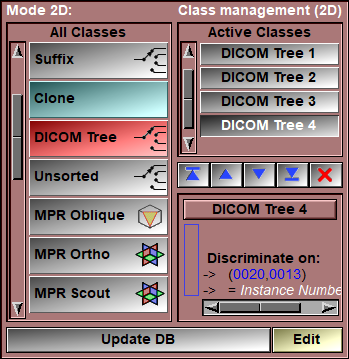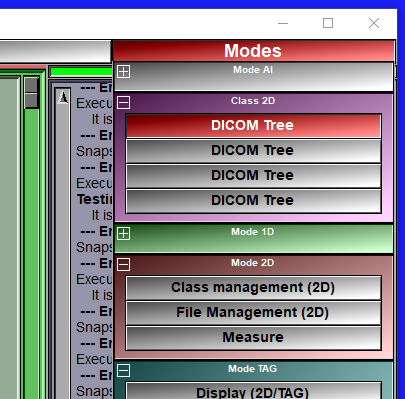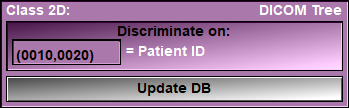There will be one instance of this class for each instance of the "discriminate" DICOM tag.
For example, if the discriminate tag is set to (0010,0020) (= Patient ID), and the frames contained in the parent class come from 2 patients, then 2 instances will be created, one for each patient. The parent class will have 2 children.
You can place this class at multiple levels in the database tree. It can have a different "discriminate" parameter at each level. This parameter can be set with a command line, or from the class graphic interface (see the example below).
|
|
|
|||||
From the Graphic Interface
|
|
|
|
Enter the DICOM TAG that will be used to discriminate between the files. The class will have one child per instance of this tag.
By default, if you create multiple levels of this class, they will each have a different discrimination value:
1rst level: (0010,0020) = Patient ID 2nd level: (0020,0010) = Study ID 3rd level: (0020,0011) = Series Number 4th level: (0020,0013) = Instance Number
Once the tag is entered, the program will display the tag's description (in white).
|
|
|
Recompute the DB tree using the new parameters. |
From the Display area
There is no display area interaction specific to this class.
From the Keyboard
There is no keyboard interface specific to this class.
From the Command Line
A list of the commands available while in this class can be found in the "SliceO_Class\DICOM_Tree.dll" section of Appendix B.
Example: 2 levels of DICOM Tree classes
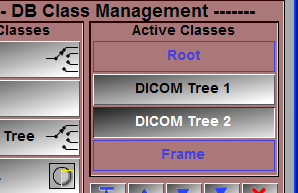 From the "DB Class Management" mode:
From the "DB Class Management" mode:
•delete the default "Study" and "Series" classes
•insert the "DICOM Tree" class 2 times
•press on "Update DB".
The database will now have the root, DICOM Tree 1, DICOM Tree 2, and frames classes.
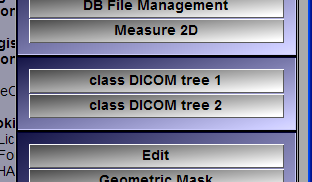 Each of the DICOM Tree classes level will now have a button in the Mode menu.
Each of the DICOM Tree classes level will now have a button in the Mode menu.
Selecting each of these in turn enables you to change their "discriminate" parameters.
However please note that by default, the first 4 levels of this class already have different "discriminate parameters" (1=Patient ID, 2=Study ID, 3=Series Number and 4=Instance Number).