This class enables multiple GLI frames to be associated to the same TAG frames.
Multiple instances of the class will be created depending on the "discriminate" DICOM tag. Each of these classes will be a "channel". In each of these channels, the frames that share the same value for the "associate" DICOM tag will share the same TAG file.
The actual TAG files will be associated with the selected channel.
For example: We have 4 files, "A.dcm", "B.dcm", C.dcm" and "D.dcm", each containing 1 image. The first 2 files "A" and "B" have the parameter (008,103E) "Series Description" = "FAT" and the 2 last files "C" and "D" have "Water". File "A" and "C" are located at z=10.0 (the DICOM parameter (0020,1041) "Slice Location" = 10.0), and "B" and "D" have z=20.0.
|
|
File Names |
(008,103E) "Series Description" |
(0020,1041) "Slice Location" |
|
|
A.dcm |
FAT |
10.0 |
|
|
B.dcm |
FAT |
20.0 |
|
|
C.dcm |
Water |
10.0 |
|
|
D.dcm |
Water |
20.0 |
If we only add the "Multiplex" to the default "Root" and "Frame" classes in the "DB Class Management" mode, then the database tree will look like this:
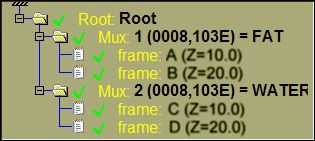
Frames A and C will share the same TAG file, as do frames B and D.
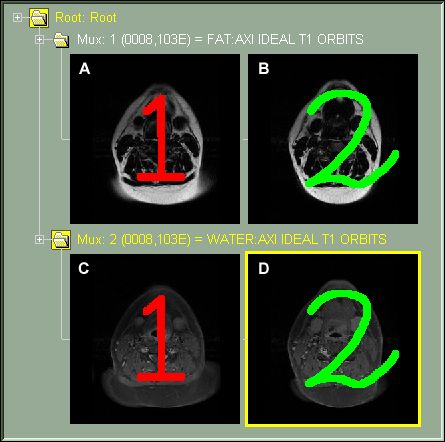
If the TAG are associated with the channel 1, then the TAG files will be "A.dcm.tag" and "B.dcm.tag".
From the Graphic Interface
|
|
|
|
The value of this tag decides in which channel the frames from each file will go.
|
|
|
The value of this tag will be used to match frames across channels.
|
|
|
This parameter decides the file name for the TAG files. Only 1 channel has actual TAG files, all the other channels are associated with these TAG files.
|
|
|
Recompute the database tree using the new parameters. |
From the Display Area
Any modifications done to the TAG values of a frame will immediately be visible in all the associated frames.
From the Keyboard
There is no keyboard interface specific to this class.
From the Command Line
A list of the commands available while in this class can be found in the "SliceO_Class\Multiplex.dll" section of Appendix B.
