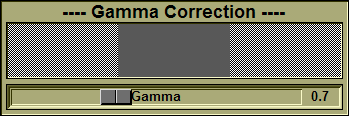The Gamma correction is used to compensate for the non-linear response of the screen. The grey-level values of the image are corrected to take the screen response into account.
From the Graphic Interface
From the Display Area
There is no Display Area interaction specific to this tool.
From the Keyboard
There is no keyboard interface specific to this tool.
From the Command Line
A list of the commands available for this tool can be found in the "SliceO_Tool\2D Gamma.dll" section of Appendix B.