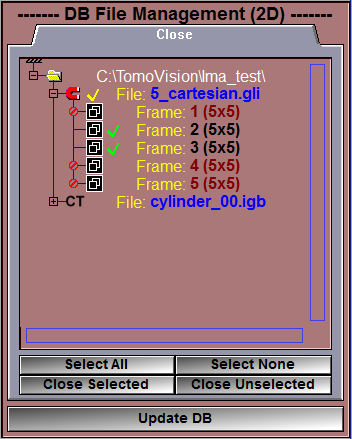In this mode you can close files.
From the Graphic Interface
|
Close Tab
|
Here you can close files you do not want to use anymore.
Pressing the "Delete" key while the cursor is over an item in a 2D window will automatically mark it as close. The item will then be removed from the database tree, but the file is still in memory. You can still bring it back to the database tree by re-selecting the file and updating the database.
The files will only be removed from memory when they are marked for closing and you click on the "Update DB" button.
|
|
|
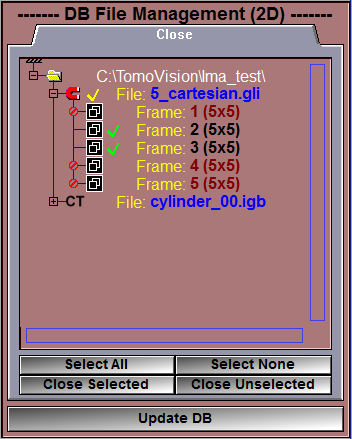
|
|
Select All
|
Select all the files
|
|
Select None
|
De-select all the files
|
|
Close Selection
|
Close all the selected files
|
|
Close Unselected
|
Close all the files but the select ones.
|
|
Update DB
|
Update the database and apply the changes.
|
From the Display Area
You can change the file's selection by selecting classes and frames from the display area. Pressing the "Delete" key while the cursor is over a frame will remove the frame from the database tree and mark the associated file for deletion.
From the Keyboard
The following keyboard key can be used while in this module:
|
|
|
|
|
|
Key
|
Function
|
|
|
|
|
|
|
Delete
|
If the cursor is over a frame in the display area of a 2D window or an item in the file list, then pressing the "Delete" key will remove the frame from the database tree and mark the associated file for deletion.
|
From the Command Line
There are no command lines specific to this mode.